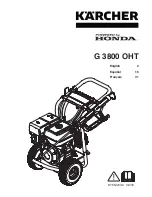4-10
Component Teardown
Control Assembly Removal and Breakdown
NOTE:
IQ-Touch™ and Wave-Touch™ Washer
control assemblies have the same mounting
configuration. The only differences are the button
locations and the circuit board.
The control assembly is secured with screws to the
back of the console panel.
To remove the control assembly:
1.
Remove console panel.
2.
Using a #2 square bit screwdriver, extract
the six screws securing the control assembly
to the console panel. Carefully lift the control
assembly from the console panel.
(See Figure 4-26)
3.
Separate the button carrier from the control
assembly by releasing the two retaining
latches on the end with the Start /Pause
button. Lift slightly and pull tab out of the slot
closest to the cycle selector knob.
4.
Separate the cycle control knob housing from
the control assembly by releasing the three
retaining latches on the outer edge of the
control assembly. Carefully lift up housing until
control knob is free of shaft, then lift housing
off of the control assembly.
NOTE:
When removing the control board, release
the circuit board at the base of the cycle control
knob first by pushing back the retaining latches and
lifting the circuit board out from under the latches.
Then continue with the removal of the main circuit
board.
6.
The control board and display is removed by
pushing back the retaining latches securing
the control board to the control assembly, then
lifting it out of the control assembly.
Figure 4-26.
Screws
Screws
Electrical Connection
Summary of Contents for EWFLW65H - 27'' Front-Load Washer
Page 2: ......
Page 16: ...B Ba as si ic c I In nf fo or rm ma at ti io on n 1 14 Notes ...
Page 17: ...Installation Information 2 1 Section 2 Installation Information ...
Page 23: ...Installation Information 2 7 Installed Washer Dimensions ...
Page 39: ...Electronic Control 3 1 Section 3 Electronic Control ...
Page 41: ...Electronic Control 3 3 Wave Touch Washer Cycle Chart ...
Page 43: ...Electronic Control 3 5 IQ Touch Washer Cycle Chart ...
Page 63: ...4 1 Component Teardown Section 4 Component Teardown ...
Page 85: ...Troubleshooting 5 1 Section 5 Troubleshooting ...
Page 91: ...6 1 Wiring Diagrams Section 6 Wiring Diagrams ...