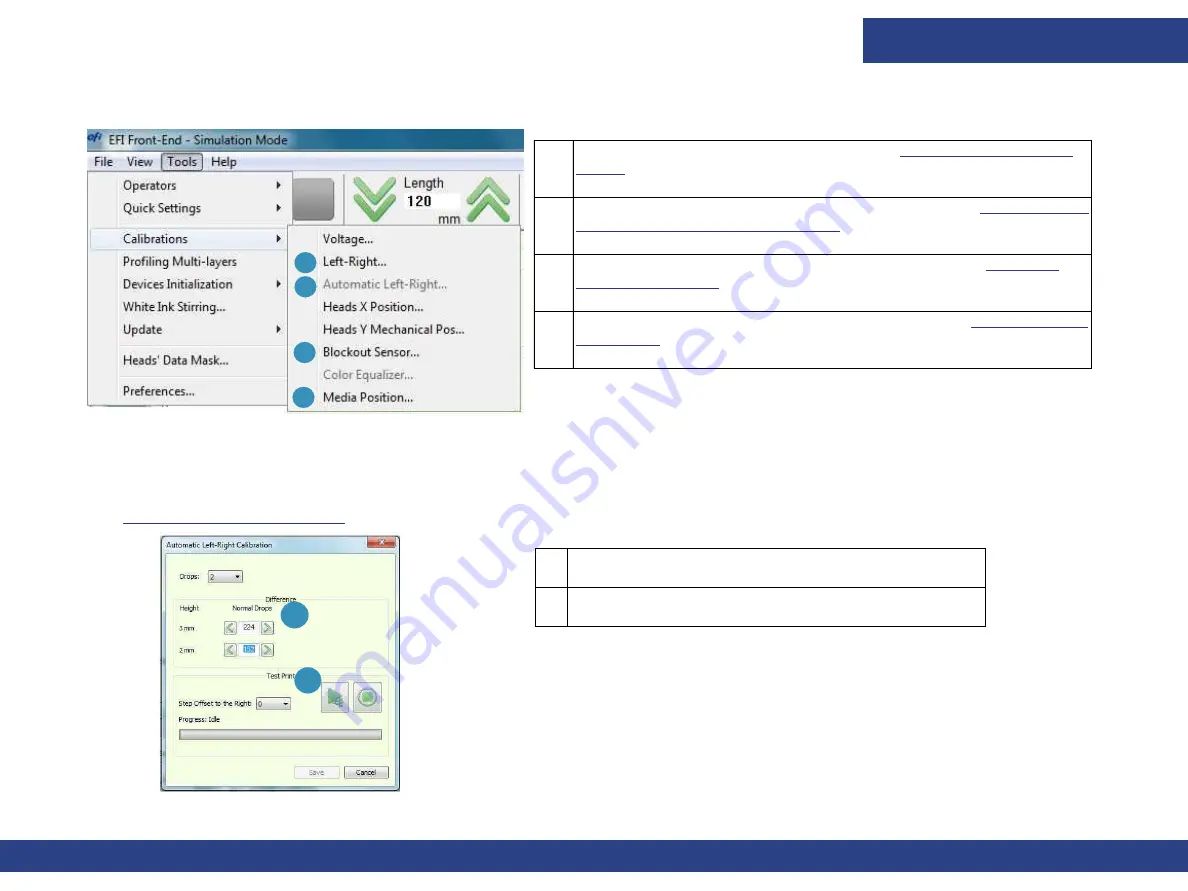
Software Overview
Pro 32r Operations Guide
64
4.6.1
Tools Menu - Calibration Sub-menu
4.6.1.1 Drop Velocity - Automatic Left-Right Calibration
Enables automatic change of the Left–Right value when the user changes the carriage height, especially during printing.
(See
1 The difference between the left and right offset.
2 To run a Test Print.
:
1 Opens Left-Right Calibration dialog.
See
2 Opens Automatic Left-Right Calibration dialog
.
See
- Automatic Left-Right Calibration
for details.
3 Opens Blockout Sensor Calibration dialog box. See
4 Opens Media Position Calibration dialog box. See
for details.
Figure 4-18 Calibration Sub-menu
3
1
2
4
1
2
Figure 4-19 Left-Right Calibration






























