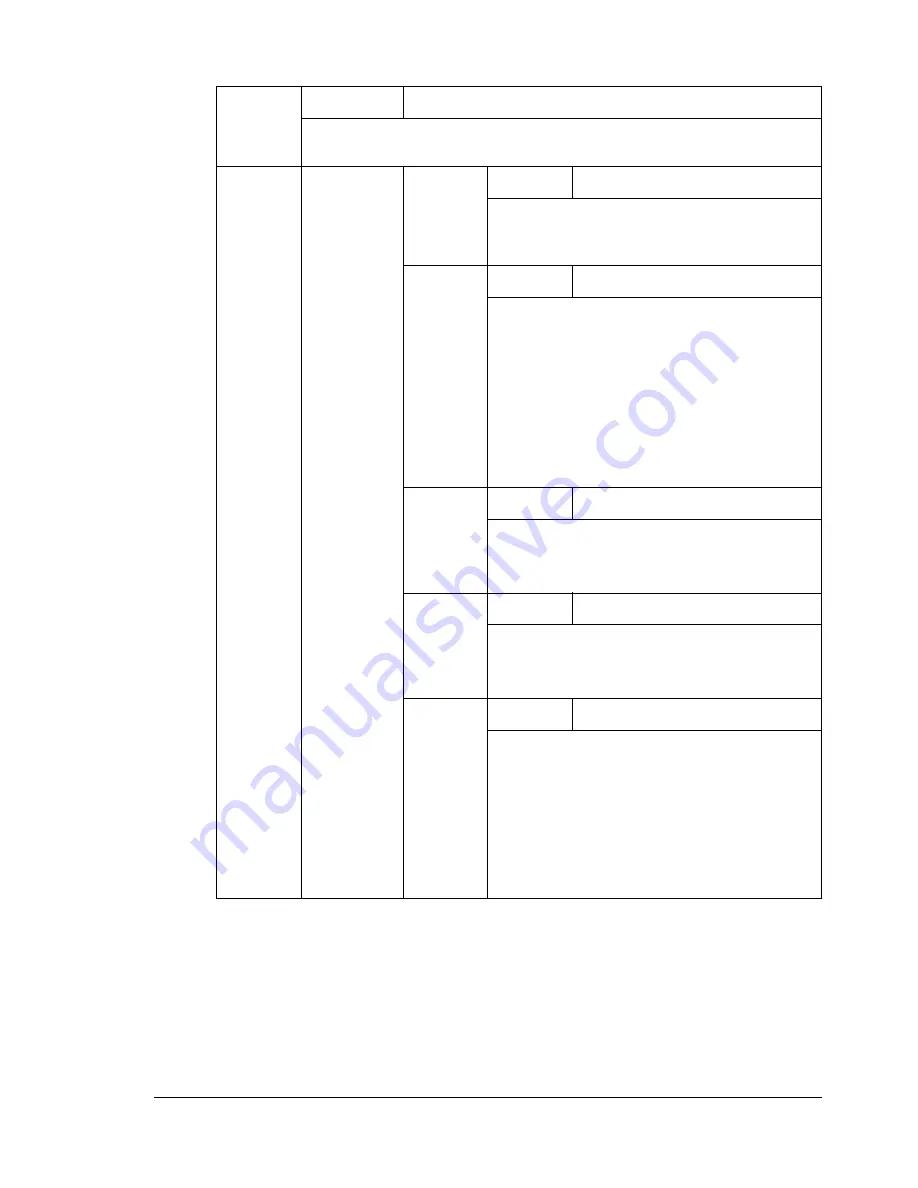
Configuration Menu Overview
53
!"
All factory default values are shown in bold.
JOB
TIME-
OUT
Settings
5 seconds-
15 seconds
-300 seconds
Specify the timeout interval for a print job being received.
ETHER-
NET
TCP/IP
ENABLE
Settings
YES
/NO
If
YES
is selected, TCP/IP is enabled.
If
NO
is selected, TCP/IP is disabled.
IP
ADDRESS
Setting
000.000.000.000
Set the IP address for this printer on the
network.
Use the Up, Down, Left, and Right keys
to specify the value.
If the IP address is manually specified,
DHCP/BOOTP
is automatically set to
OFF
.
SUBNET
MASK
Setting
255.255.000.000
Specify the subnet mask for the network.
Use the Up, Down, Left, and Right keys
to specify the value.
DEFAULT
GATEWAY
Setting
000.000.000.000
Specify the IP address of the router if one
is on the network. Use the Up, Down,
Left, and Right keys to specify the value.
DHCP/
BOOTP
Settings
ON
/OFF
Select whether or not the IP address is
automatically acquired.
If
ON
is selected, the IP address is auto-
matically acquired.
If
OFF
is selected, the IP address is not
automatically acquired.
EDNord - Istedgade 37A - 9000 Aalborg - telefon 9633350
Summary of Contents for magicolor 5450
Page 8: ...EDNord Istedgade 37A 9000 Aalborg telefon 9633350 ...
Page 14: ...EDNord Istedgade 37A 9000 Aalborg telefon 9633350 ...
Page 15: ...1 Introduction EDNord Istedgade 37A 9000 Aalborg telefon 9633350 ...
Page 19: ...2 About the Software EDNord Istedgade 37A 9000 Aalborg telefon 9633350 ...
Page 36: ...EDNord Istedgade 37A 9000 Aalborg telefon 9633350 ...
Page 37: ...3 Using the Status Monitor Windows Only EDNord Istedgade 37A 9000 Aalborg telefon 9633350 ...
Page 40: ...EDNord Istedgade 37A 9000 Aalborg telefon 9633350 ...
Page 77: ...5 Camera Direct EDNord Istedgade 37A 9000 Aalborg telefon 9633350 ...
Page 79: ...6 Using Media EDNord Istedgade 37A 9000 Aalborg telefon 9633350 ...
Page 107: ...7 Replacing Consumables EDNord Istedgade 37A 9000 Aalborg telefon 9633350 ...
Page 132: ...EDNord Istedgade 37A 9000 Aalborg telefon 9633350 ...
Page 133: ...8 Maintaining the Printer EDNord Istedgade 37A 9000 Aalborg telefon 9633350 ...
Page 141: ...9 Troubleshooting EDNord Istedgade 37A 9000 Aalborg telefon 9633350 ...
Page 182: ...EDNord Istedgade 37A 9000 Aalborg telefon 9633350 ...
Page 183: ...10 Installing Accessories EDNord Istedgade 37A 9000 Aalborg telefon 9633350 ...
Page 199: ...A Appendix EDNord Istedgade 37A 9000 Aalborg telefon 9633350 ...
Page 206: ...EDNord Istedgade 37A 9000 Aalborg telefon 9633350 ...






























