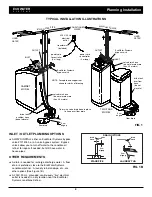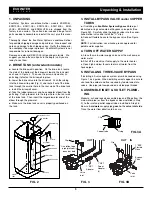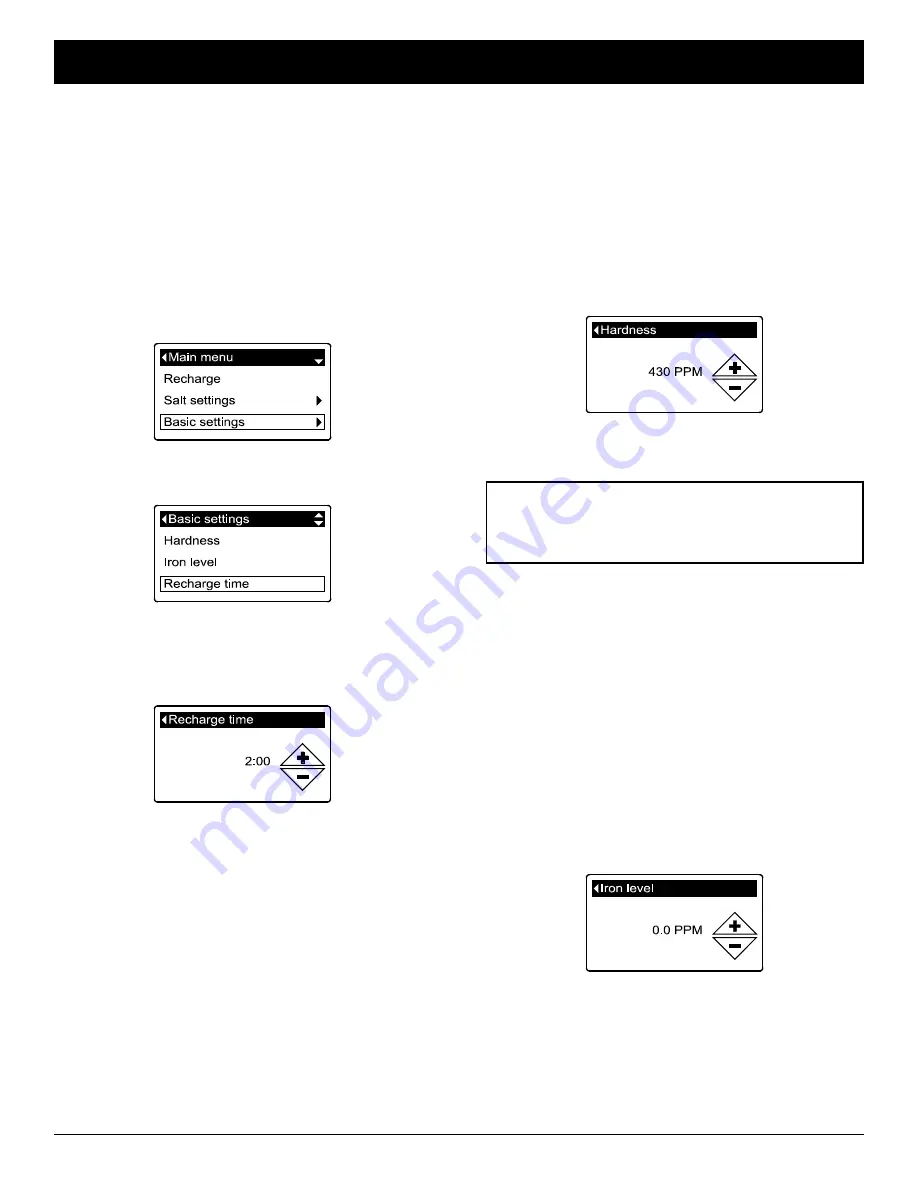
14
SETTING RECHARGE TIME
When the conditioner/refiner’s electronic control is first
powered up, the default time for starting an automatic
recharge is 2:00 a.m. This is a good time in most
households because water is not being used. To
change this time:
1
. From any of the rolling status screens, press the
SELECT (
¡
) button to display the
Main menu
.
2
. Press the DOWN (
6
) button to scroll through the
menu options until
Basic settings
is highlighted
(See Figure 39).
FIG. 40
3
. Press the SELECT (
¡
) button to display the Basic
settings menu (See Figure 40).
FIG. 41
FIG. 39
4
. Press the DOWN (
6
) button to scroll through the
menu options until
Recharge time
is highlighted.
5
. Press the SELECT (
¡
) button to display the
Recharge time screen (See Figure 41).
6
. Press the UP (
5
) or DOWN (
6
) buttons to change
the recharge time in 1 hour increments. Hold the
button down to rapidly advance. Be sure that AM or
PM is correct (unless conditioner/refiner is set for a
24-hour clock).
7
. Press the SELECT (
¡
) button. The display will go
back to the Basic settings menu (Figure 40).
8
. Press the LEFT (
3
) button twice to return to the
rolling status screens.
FIG. 43
6
. Press the UP (
5
) or DOWN (
6
) buttons to set the
value for iron in your water. Hold the button down to
rapidly advance.
7
. Press the SELECT (
¡
) button. The display will go
back to the Basic settings menu.
8
. Press the LEFT (
3
) button twice to return to the
rolling status screens.
SETTING HARDNESS
When the conditioner/refiner’s electronic control is first
powered up, a “wizard” screen prompts you to enter
your water’s hardness (See Page 8). To change it:
1-3
. Go to the
Basic settings
menu by following Steps
1-3 in “Setting Recharge Time” at left.
4
. Press the DOWN (
6
) button to scroll through the
menu options until
Hardness
is highlighted.
5
. Press the SELECT (
¡
) button to display the
Hardness screen (See Figure 42).
FIG. 42
ECOWATER
S Y S T E M S
Conditioner/Refiner Operation
NOTE:
Do not increase the hardness setting to
compensate for iron in your water. The
electronic control compensates automatically
after you set the iron level, below.
6
. Press the UP (
5
) or DOWN (
6
) buttons to set the
value for your water’s hardness. Hold the button
down to rapidly advance.
7
. Press the SELECT (
¡
) button. The display will go
back to the Basic settings menu.
8
. Press the LEFT (
3
) button twice to return to the
rolling status screens.
SETTING IRON LEVEL
When the conditioner/refiner’s electronic control is first
powered up, a “wizard” screen prompts you to enter
your water’s iron level (See Page 8). The conversion is
3 grains per ppm of clear water iron. To change:
1-3
. Go to the
Basic settings
menu by following Steps
1-3 in “Setting Recharge Time” at left.
4
. Press the DOWN (
6
) button to scroll through the
menu options until
Iron level
is highlighted.
5
. Press the SELECT (
¡
) button to display the Iron
level screen (See Figure 43).
1 grain = 1°dH
10 ppm = 1°f