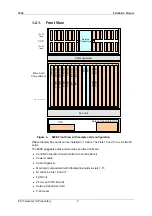960E
Installation Manual
ECI Telecom Ltd. Proprietary
10
3.4. Site
Requirements
3.4.1.
Rack Mounting Guidelines
The following are rack mounting guidelines for the 960E:
•
The 960E is 873 mm (34.3”) height. Ensure that there is enough space above and
below for cable routing.
•
Make sure that there is a minimum of 50 mm (2 in.) of clearance at the 960E's
inlet and exhaust vents.
•
Maintain at least 760 mm (30 in.) of clearance at the front of the 960E for easy
insertion and removal of cards and maintenance purposes.
3.4.2.
Minimum Distances between Cabinets
The 960E is air cooled by a replaceable fan tray, with air entering the system from the
bottom, left and right sides of the chassis and exiting at the top.
The 960E cooling system will not function properly if airflow is restricted, causing an over
temperature condition. Follow these guidelines to maintain a sufficient airflow:
•
Allow a minimum of 5 cm (2 in.) of clearance at both the inlet and exhaust vents
on the chassis.
•
Keep the site as dust-free as possible; dust particles can clog the air filter and
restrict airflow.
3.4.3. Requirements
See Appendix
E for Power and Environmental Specifications.
3.5.
Unpacking and Visual Inspection
3.5.1. Before
you
start
Before unpacking, make a preliminary inspection of the shipping boxes. Evidence of
damage should be noted and reported immediately to the carrier, the project manager,
and/or your local ECI Telecom representative.
Caution
- Static sensitive devices require proper handling and grounding. 960E
equipment contains components sensitive to electrostatic discharge (ESD). To
prevent ESD damage, strictly observe all the precautions.
Keep parts and cards in their antistatic packaging material until you are ready to
install them.
The use of an antistatic wrist strap connected to a grounded equipment frame or
rack is recommended when handling cards and modules during installation,
removal, or connection to internal connectors.
Unpack the equipment on a clean flat surface.