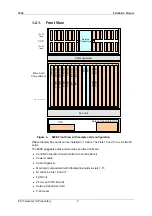960E
Installation Manual
ECI Telecom Ltd. Proprietary
9
•
Installing the 960E can pose a serious hazard. Be sure to take precautions to
avoid the following:
•
Exposure to high voltage lines during installation
•
Falls when working at heights or with ladders
•
Injuries from dropping tools and equipment
•
Contact with AC wiring
3.2.
Required Tools & Accessories
The following is a list of the required tools for installing the system. Other tools might be
needed in accordance with local conditions.
•
DVM (Digital Volt Meter)
•
Set of screwdrivers (flat and Phillips)
•
Terminal ring crimping tool (GND Cable).
•
Wire
stripper/cutter
3.3. Checklist
Verify that you have the following items:
•
960E
unit.
•
Cables as listed below.
3.3.1.
List of Cables
Table 2: List of Cables
Cables
Quantity
Included in
Package
Power Cable
1 or 2
Yes
Protection Ground
1
Yes
Ethernet 10/100BaseT
1
No
Alarms & Clocks
1
No
RS232 1
No
POTS
15
No
LINE 15
No
Dual Fiber Optic SM, LC/xx*
*xx is the connector at the user
end of the cable.
8 sets
No