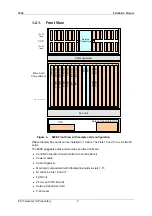960E
Installation Manual
ECI Telecom Ltd. Proprietary
16
4. Press down on the locking lever on the card to plug the card into the backplane
and complete the installation.
5. Repeat these instructions to install the second CFU card.
4.3.2. NI
Cards
The NI cards can be inserted only in the dedicated NI slots. NI cards are installed in the 16
and 17 (A and B) slots. For only a single NI card, insert the card into slot 17.
4.3.3. Line
cards
A line card can be inserted in any of the fifteen line card slots. Short-cut cards are not
needed in the 960E.
Line cards are installed vertically in slots 1-15.
4.4.
Central Filtering Unit Installation
The Central Filtering Unit (CFU) cards module has two CFU cards, CFU A and CFU B
located at the bottom left-hand corner of the shelf.
The CFU card filters the -48/60V
DC
power feed, supporting dual power filtering and
redundancy. If two power sources are used, the CFU cards share the power load. If one
power source is missing, the CFU of the other power source assumes the entire load. If
one CFU fails, or is not installed, the other assumes the entire load.
Follow the instruction for the installation of the CFU cards.
4.5.
Front Cover Installation
The front cover is required to provide EMC and to maintain airflow over the cards. To
close the front cover, lift the cover and lower it on to the front of the 960 and tighten the
two front retaining bolts.