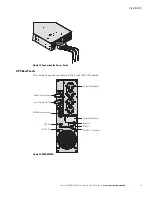Eaton 9135 5000/6000 VA UPS User’s Guide 164201726—Rev 4
www.eaton.com/powerquality
38
Chapter 5
Additional Features
This section describes:
l
Communication ports
l
Network Management Card
l
Load segments (PowerShare)
Communication Ports
The Eaton 9135 UPS provides three communication methods that can be used simultaneously:
l
RS-232 or USB communication. Compatible with most power management software applications. Note that
both ports cannot be used at the same time.
l
The relay port uses output contacts for basic signaling or for protection of IT systems like IBM iSeries
(formerly AS/400) and more.
l
The communication bay is compatible with the optional Network Management Card.
USB Port
The UPS can communicate with a USB-compliant computer using Intelligent Power
®
Protector (IPP) or other
compliant human interface device (HID) power management software compatible with Microsoft® Windows®
2000 and XP operating systems that support HID devices.
To establish communication between the UPS and a computer:
1.
The USB port is hot-pluggable. Connect the USB cable to the USB port on the UPS rear panel (see
Figure 31).
Connect the other end of the USB cable to the USB port on your computer.
Figure 31. USB Port
2.
Install the IPP software and USB drivers according to the instructions provided at
www.eaton.com/powerquality.
NOTE
The latest versions of the IPP software and the USB firmware are available at
www.eaton.com/powerquality.
U
S
B Port