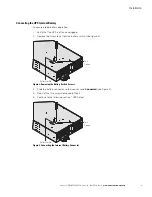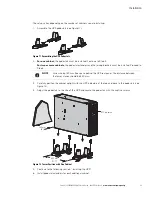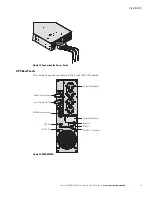Installation
Eaton 9135 5000/6000 VA UPS User’s Guide 164201726—Rev 4
www.eaton.com/powerquality
23
For two cabinets, insert the extender into position 3 on the pedestal (see Figure 13).
For three cabinets or more, insert the extender into position 4 on the pedestal (see Figure 14).
Figure 13. Extending the Pedestals for Two Cabinets
Figure 14. Extending the Pedestals for Three or More Cabinets
7.
Carefully position the cabinet upright with the UPS indicators at the top and place in the pedestals (see
Figure 15).
8.
Adjust the pedestals to the size of the UPS and secure the pedestals with the captive screws.
Figure 15. Tower Position with Two Cabinets
1 2 3 4
1 2 3 4
1 2 3 4
1 2 3 4
1 2 3 4