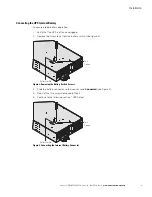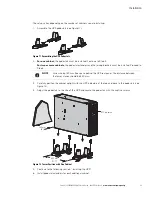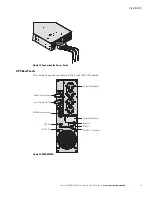Eaton 9135 5000/6000 VA UPS User’s Guide 164201726—Rev 4
www.eaton.com/powerquality
30
Chapter 4
Operation
This section describes:
l
Control panel functions
l
Turning the UPS On and Off
l
Starting the UPS on battery
l
Operating modes
l
Display functions
Control Panel Functions
The UPS has a four-button graphical LCD with backlight. It provides useful information about the UPS itself,
load status, events, measurements, and settings (see Figure 25).
Figure 25. UPS Control Panel
Turning On the UPS
To turn on the UPS:
1.
Verify that the UPS internal battery connector is connected (see Figure 2 on page 16).
2.
Set the UPStream circuit breaker (not included) to the On position.
The equipment is powered by utility power, but not protected by the UPS.
Batteries are recharging. An eight-hour recharge period is necessary to get full backup time.
The
and
indicators illuminate.
To change the factory-set defaults, see “Access to UPS Setup” on page 33.
NOTE
The On/off button controls only the UPS output. The On/off button has no effect on
equipment connected to the UPS.
Power Indicator
Battery Indicator
Bypass Indicator
Alarm Indicator
On/off Button
Escape
Up
Down
Enter