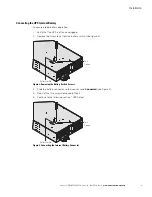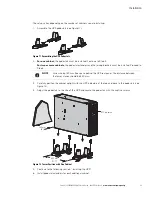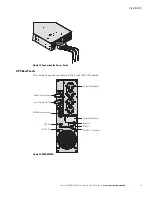Installation
Eaton 9135 5000/6000 VA UPS User’s Guide 164201726—Rev 4
www.eaton.com/powerquality
28
1.
Remove the terminal block cover (two screws) with the supplied screwdriver (see Figure 21).
Figure 21. Removing the Terminal Block
2.
Connect the three wires to the input terminal block.
CAUTION
Always connect the ground/earthing wire first.
3.
Insert the output cable through the output cable opening.
4.
Connect the three wires to the output terminal block (see Figure 22).
Figure 22. Installing the Input and Output Cables
5.
Replace the terminal block cover and tighten the cables.
6.
Secure the terminal block cover with the two screws removed in Step 1.
7.
Plug the equipment to be protected into the appropriate UPS output receptacles (see Figure 23).
!
IMPORTANT
If more than one load is connected to the UPS, the total capacity of the loads should not exceed
30A.
Input Cable
Output Cable
Opening
Output Terminal
Input Terminal
GND L2
(N)
L1
GND L2
(N)
L1