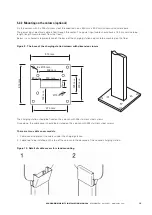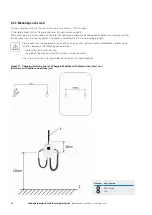26
XCHARGEIN MOBILITY INSTALLATION MANUAL
MN191005EN April 2021 www.eaton.com
00 Title
Figure 21. Network settings of xChargeIn Mobility. Example shows a static IP of the station equal to
162.168.1.72.
Click on the
OK
button, then click
Apply Settings
in the left-hand menu. The module will reboot to apply the new
settings.
The Eaton xChargeIn Mobility AC EV charger can also communicate with the remote database via cloud infrastructure.