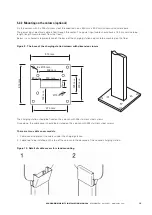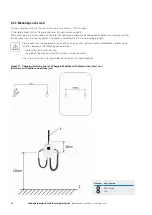19
XCHARGEIN MOBILITY INSTALLATION MANUAL
MN191005EN April 2021 www.eaton.com
00
Title
Eaton recommends the use of the equipment in the following table as protective devices.
Table 7. Eaton recommendations for protective devices for xChargeIn Mobility
Type
Eaton
Article number
40 A breaker for the three-phase 32 A charging current
FAZ-C40/3N
278979
20 A breaker for the three-phase 16 A charging current
FAZ-C20/3N
278976
RCD type B
FRCdM-40/4/003-G/B
167893
6.3 Electrical connection and terminals
The electrical cable can reach the terminals from the top or from the bottom. Please refer to the appropriate section of
this manual to open the xChargeIn Mobility housing.
The power input electrical cable can be inserted above or below the charging station. Remove the cable glands, if
necessary.
The electrical connection is made on the power supply terminals located at the bottom right of the charger.
Follow the instructions in Figure 13 to wire the station to the power supplier.
Before starting the connection operations, ensure the external AC-line main switch is disconnected, and
circuit breakers are open.
Figure 13. AC grid connectors inside xChargeIn Mobility
ote:
N
Note that for the single-phase unit only one phase terminal is available.