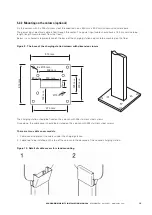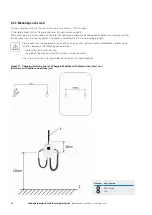27
XCHARGEIN MOBILITY INSTALLATION MANUAL
MN191005EN April 2021 www.eaton.com
00
Title
Figure 23. Example of a SIM card
Number Description
1
xChargeIn Mobility
2
Local access point
3
Cloud
4
Remote database
1
2
3
4
7.1.1 Configure an online station via SIM card
The SIM card is a mini-SIM 2FF format. The connection will be established automatically with the Eaton Charging
network manager. Sometimes the SIM PIN can create connection issues. If this happens, please contact your Eaton
service representative.
Figure 22. Simplified illustration of xChargeIn Mobility communication
Always switch the charging station off before inserting or removing the SIM card.
The 4G modem is located high up inside the xChargeIn Mobility AC EV charger.