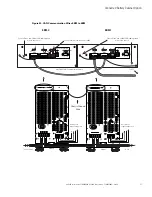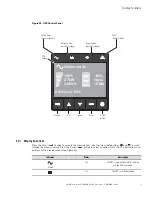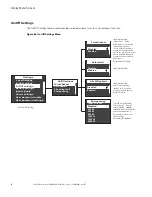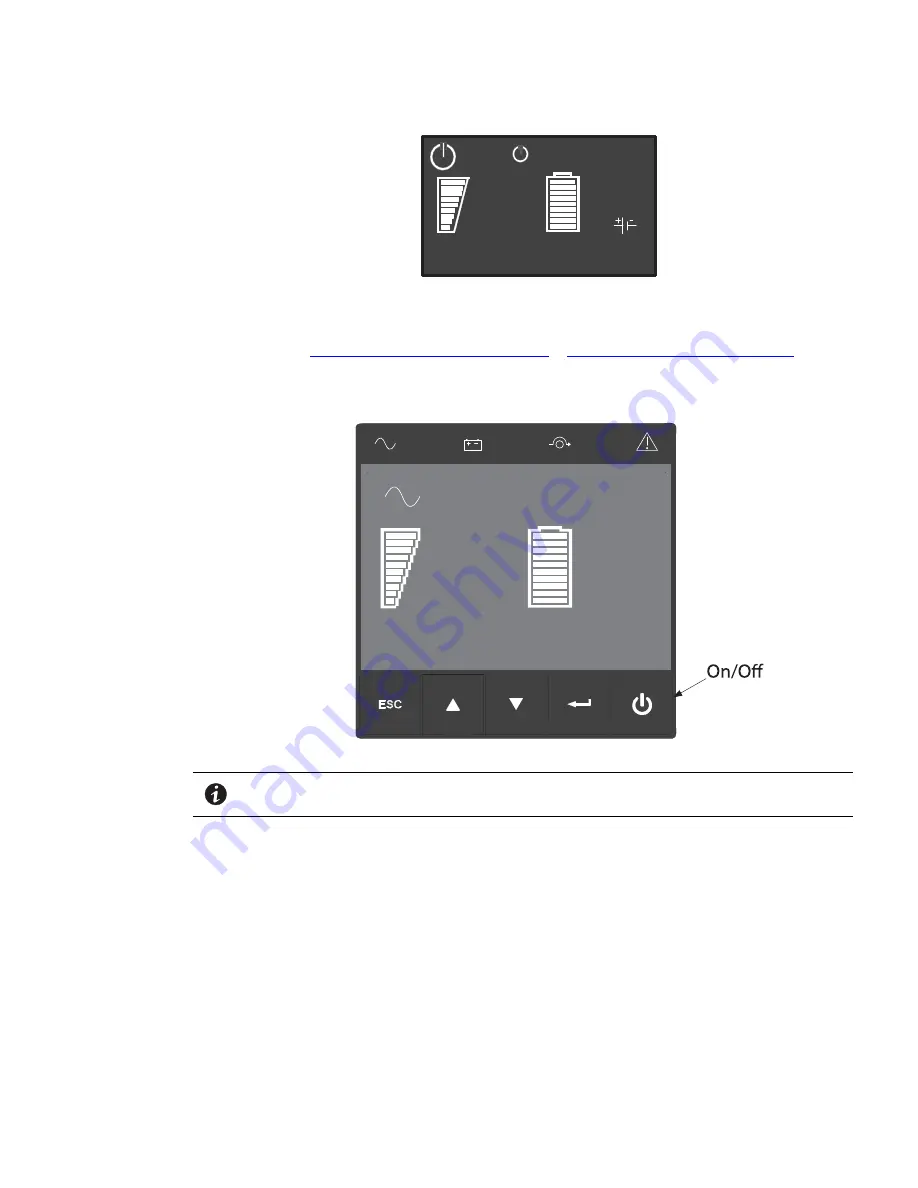
4–20kVA Users Guide P-164000669 4–20kVA Users Guide P-164000669—Rev 09
69
100 %
100 %
10 . 1kW
10 min
10 . 1 kV
24
Press to start
7.
If you have a “Standard” Eaton 9PXM battery cabinet or a “Connected” No AC battery cabinet option
installed navigate to the battery settings menu and set the number of external battery strings that you have
installed. See “
Standard Battery Cabinet Installation
or
Connected Battery Cabinet Option
“
8.
The UPS is now ready to operate, and displays the normal On/Off function screen. Press the ON button on
the display screen to start the UPS.
Online mode
100%
19min
1EBM
100%
2.7kW
3.0kVA
Efficiency: 94 %
NOTE
These configuration parameters are accessible during normal UPS operation by pressing
the Menu screen through the front panel display.
Summary of Contents for 9PXM
Page 1: ...p n P 164000669 Revision 09 Eaton 9PXM UPS 4 20kVA Users Guide Eaton 9PXM UPS ...
Page 4: ......
Page 8: ...viii 4 20kVA Users Guide P 164000669 4 20kVA Users Guide P 164000669 Rev 09 Table of Contents ...
Page 12: ...xii 4 20kVA Users Guide P 164000669 4 20kVA Users Guide P 164000669 Rev 09 List of Figures ...
Page 14: ...xiv 4 20kVA Users Guide P 164000669 4 20kVA Users Guide P 164000669 Rev 09 List of Tables ...
Page 22: ...8 4 20kVA Users Guide P 164000669 4 20kVA Users Guide P 164000669 Rev 09 Physical Features ...
Page 110: ...96 4 20kVA Users Guide P 164000669 4 20kVA Users Guide P 164000669 Rev 09 Communication Slots ...
Page 130: ...P 16400066909 P 164000669 09 ...