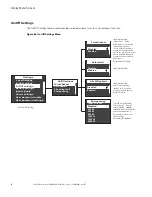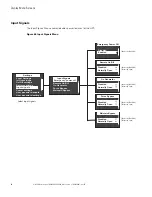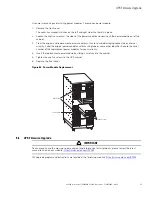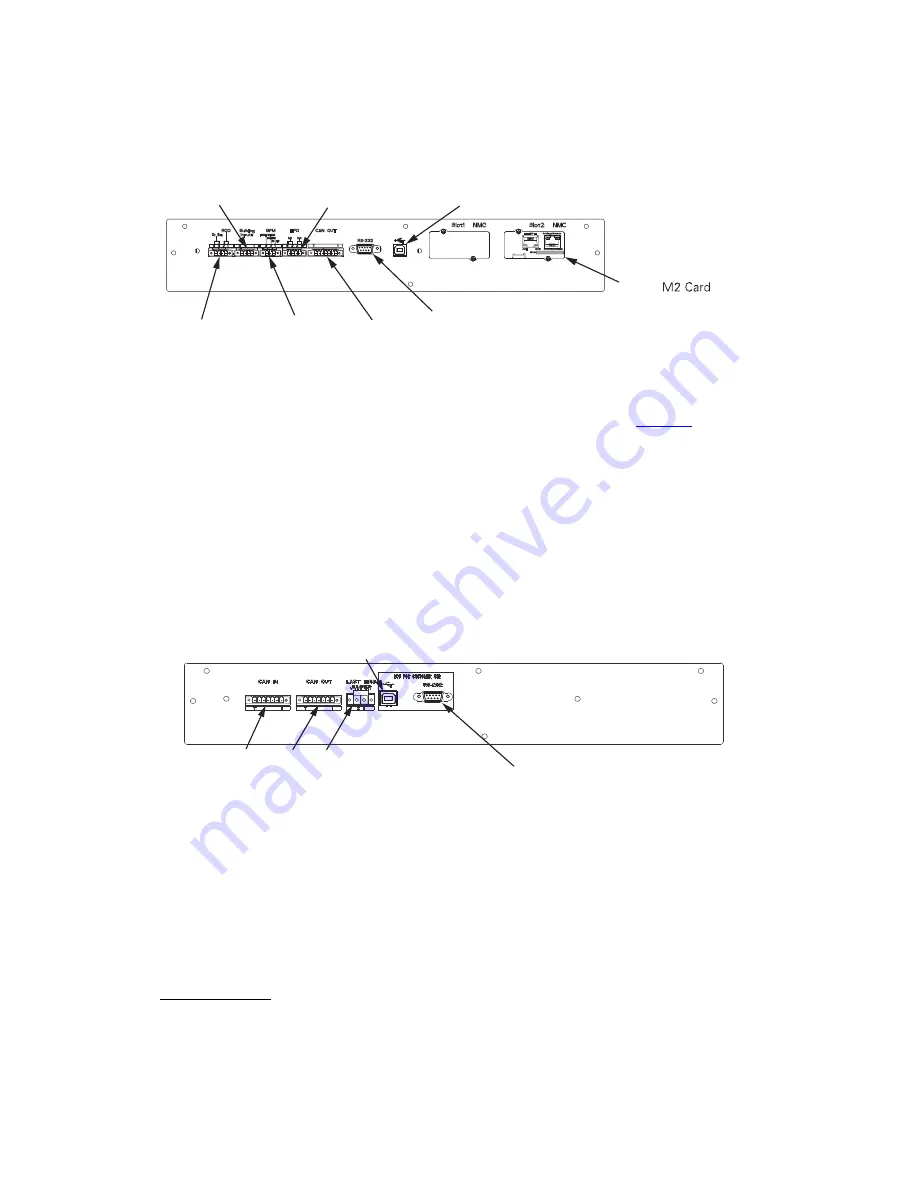
92
4–20kVA Users Guide P-164000669 4–20kVA Users Guide P-164000669—Rev 09
Figure 75. UPS Communications Ports
CN17 - DB-9 Communication Port
CN12 - USB Communication
Port
CN4
CN7
CN5
Network
(Optional)
CN13
CN6
ACT
100M
MAC:
ETHERNET
Settings/Sensor
RS232
UPS Data
EBM Communication Ports
External communication ports are located on the top rear panel of the EBM (see
). They are identified
as follows:
•
External slot select signals and external CAN signals from UPS
•
External slot select external CAN signals to next EBM
•
Last EBM Jumper
•
DB-9 (RS-232) port
•
USB port
Figure 76. EBM Communication Port
CN5 - DB-9 Communication Port
CN12 - USB Communications Port
CN3
CN4
CN6
Refer to detail A in for the type of signal connectors used.
88..44
D
Deeddiiccaatteedd IInnppuutt S
Siiggnnaallss
Dedicated Input Signals
Emergency Power-off (EPO):
Connection to a facility Emergency Shutdown switch provides a method for
emergency Eaton 9PXM system shutdown.
EPO Connections
In the 9PXM UPS, EPO can be configured either as Normally Open (NO) or Normally Closed (NC) contacts.
Connector CN7 on the rear panel of the UPS is used for EPO.
Summary of Contents for 9PXM
Page 1: ...p n P 164000669 Revision 09 Eaton 9PXM UPS 4 20kVA Users Guide Eaton 9PXM UPS ...
Page 4: ......
Page 8: ...viii 4 20kVA Users Guide P 164000669 4 20kVA Users Guide P 164000669 Rev 09 Table of Contents ...
Page 12: ...xii 4 20kVA Users Guide P 164000669 4 20kVA Users Guide P 164000669 Rev 09 List of Figures ...
Page 14: ...xiv 4 20kVA Users Guide P 164000669 4 20kVA Users Guide P 164000669 Rev 09 List of Tables ...
Page 22: ...8 4 20kVA Users Guide P 164000669 4 20kVA Users Guide P 164000669 Rev 09 Physical Features ...
Page 110: ...96 4 20kVA Users Guide P 164000669 4 20kVA Users Guide P 164000669 Rev 09 Communication Slots ...
Page 130: ...P 16400066909 P 164000669 09 ...