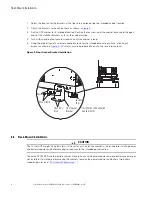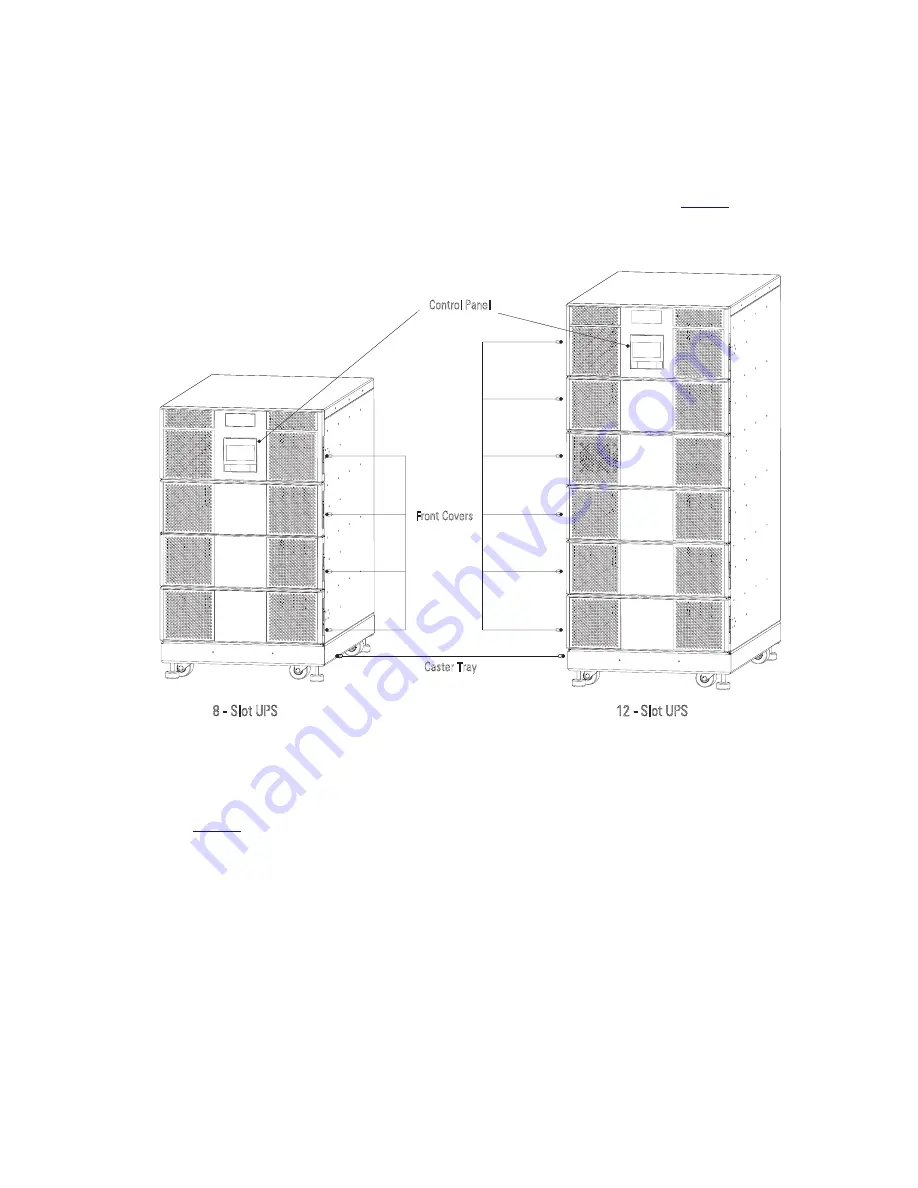
4–20kVA Users Guide P-164000669 4–20kVA Users Guide P-164000669—Rev 09
3
11..33
P
Phhyyssiiccaall FFeeaattuurreess
The Eaton 9PXM UPS is available in eight or twelve-slot cabinet sizes. The cabinet front has a control panel and
magnetic-latch front covers that provide access to the power modules and battery modules. Casters and
leveling feet are installed on a caster tray for a floor-mounted UPS installation (see
) .
Figure 1. Eight and Twelve-Slot Cabinets ( Front View)
Caster Tray
Control Panel
Front Covers
8 - Slot UPS
12 - Slot UPS
The rear UPS panel features power input and output connections with protective covers. Communication ports
provide input signals for maintenance bypass, remote power off, etc. DB-9, USB ports and communication
slots for network connectivity cards allow for remote monitoring of UPS operation. Slots for output receptacles
installed by Eaton are available by removable knockout panels depending on the user’s requirements (see
.
Summary of Contents for 9PXM
Page 1: ...p n P 164000669 Revision 09 Eaton 9PXM UPS 4 20kVA Users Guide Eaton 9PXM UPS ...
Page 4: ......
Page 8: ...viii 4 20kVA Users Guide P 164000669 4 20kVA Users Guide P 164000669 Rev 09 Table of Contents ...
Page 12: ...xii 4 20kVA Users Guide P 164000669 4 20kVA Users Guide P 164000669 Rev 09 List of Figures ...
Page 14: ...xiv 4 20kVA Users Guide P 164000669 4 20kVA Users Guide P 164000669 Rev 09 List of Tables ...
Page 22: ...8 4 20kVA Users Guide P 164000669 4 20kVA Users Guide P 164000669 Rev 09 Physical Features ...
Page 110: ...96 4 20kVA Users Guide P 164000669 4 20kVA Users Guide P 164000669 Rev 09 Communication Slots ...
Page 130: ...P 16400066909 P 164000669 09 ...