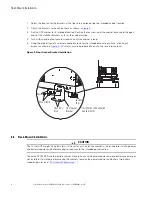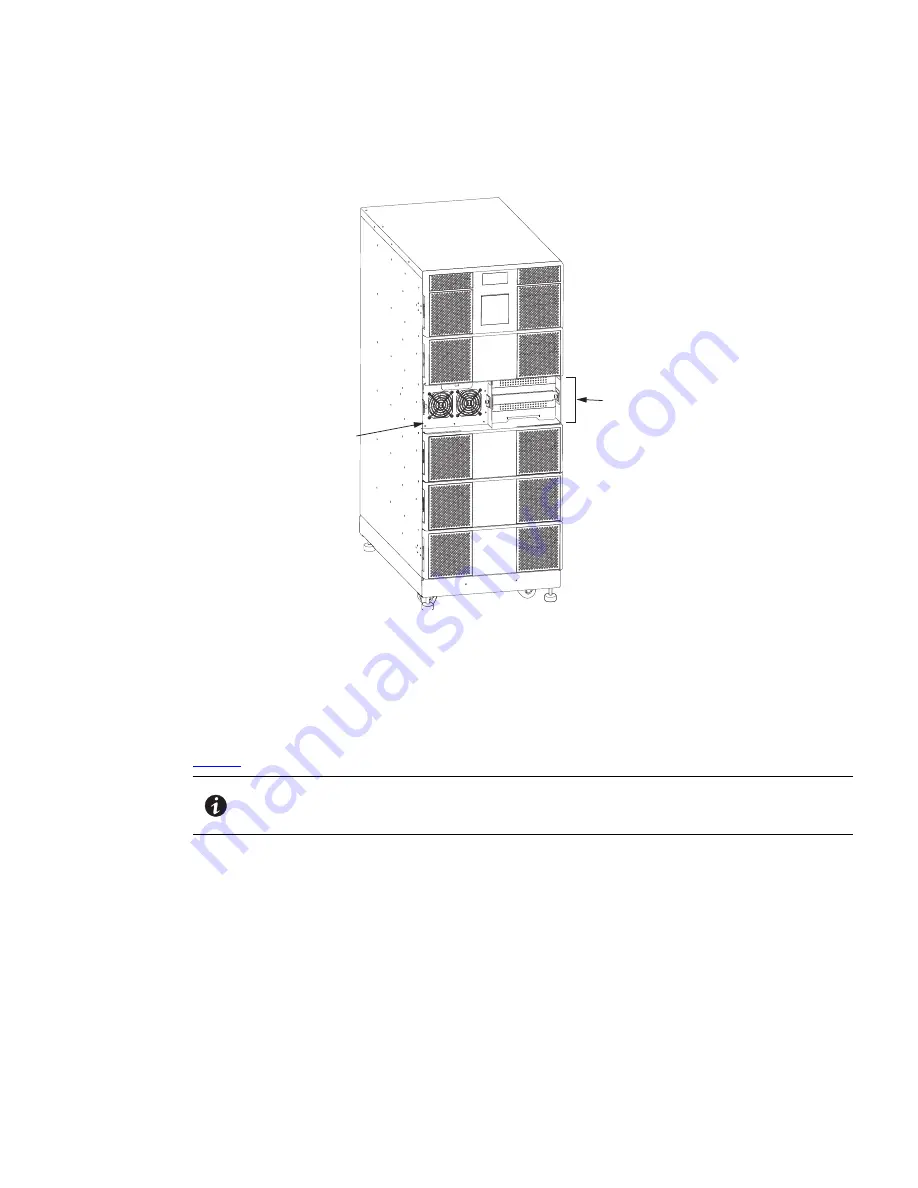
4–20kVA Users Guide P-164000669 4–20kVA Users Guide P-164000669—Rev 09
5
Figure 3. Power Modules and Battery Slots
Power Module
Battery Slot (typical)
(2 battery modules
per slot)
Twelve-slot Cabinet
Shown.
Battery Modules
As a UPS, the eight-slot 9PXM chassis can accommodate a maximum of seven two-battery slots and the
twelve-slot can contain up to eleven two-battery slots. Each two-battery slot contains two battery modules that
can be removed and installed separately from the battery slots in the chassis. A battery module supplies
60VDC with five 12V batteries, each 9PXM battery two-battery slot supplies 120VDC, with 10 batteries (see
).
NOTE
You must install one 9PXM battery string (Qty 2 battery modules) in the main UPS
chassis for every power module present or the UPS will sound a “Not Enough Battery”
alarm indication.
Summary of Contents for 9PXM
Page 1: ...p n P 164000669 Revision 09 Eaton 9PXM UPS 4 20kVA Users Guide Eaton 9PXM UPS ...
Page 4: ......
Page 8: ...viii 4 20kVA Users Guide P 164000669 4 20kVA Users Guide P 164000669 Rev 09 Table of Contents ...
Page 12: ...xii 4 20kVA Users Guide P 164000669 4 20kVA Users Guide P 164000669 Rev 09 List of Figures ...
Page 14: ...xiv 4 20kVA Users Guide P 164000669 4 20kVA Users Guide P 164000669 Rev 09 List of Tables ...
Page 22: ...8 4 20kVA Users Guide P 164000669 4 20kVA Users Guide P 164000669 Rev 09 Physical Features ...
Page 110: ...96 4 20kVA Users Guide P 164000669 4 20kVA Users Guide P 164000669 Rev 09 Communication Slots ...
Page 130: ...P 16400066909 P 164000669 09 ...