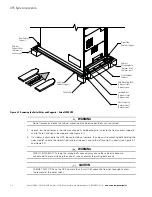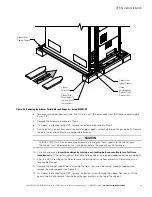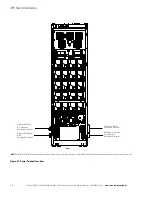UPS System Installation
4-14
Eaton 93PM UPS (20–50 kW, 480V Four Wire – 50 kW Frame) Installation and Operation Manual P-164000540—Rev 4
www.eaton.com/powerquality
Figure 4-10. Interface Terminal Detail
Figure 4-11. Bottom Access Interface Wiring Locations
Pull Chain Terminals
Minislot Communication Bay 2
Minislot Communication Bay 1
Minislot Communication Bay 3
Minislot Communication Bay 4
Building Alarm Terminals
(See Figure 4-13 for
terminal assignments.)
Pull Chain and CAN Terminals
(See Figure 4-22 for terminal
assignments.)
Device USB
RS-232
Host USB
REPO Terminals
(See Figure 4-25 for
terminal assignments.)
Relay Output Terminals
(See Figure 4-14 for
terminal assignments.)
Cabinet Stiffener Bar
Bottom Entry Conduit Landings
for Customer Interface Wiring
Wire Tie Anchors
(See Figure 4-12 for detail.)
Bottom Access Interface
Wiring Channel
NOTE
The Eaton 93PM-50-1UPS Capacity Frame bottom access
interface wiring locations are shown. However, the Eaton
93PM-50-2 UPS Redundant Frame bottom access interface
wiring locations are the same.
Summary of Contents for 93PM UPS
Page 1: ...Eaton 93PM UPS 20 50 kW 480V Four Wire 50 kW Frame Installation and Operation Manual...
Page 2: ......
Page 3: ...Eaton 93PM UPS 20 50 kW 480V Four Wire 50 kW Frame Installation and Operation Manual...
Page 25: ...Section 1 Installation...
Page 26: ......
Page 87: ...Section 2 Operation...
Page 88: ......
Page 145: ......
Page 146: ...P 164000540 4 P 164000540 4...