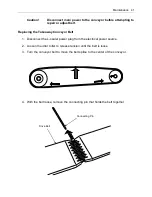Troubleshooting 55
Problem
Magnet Hold-Downs Stay Engaged When They Should Release
Solution
When you turn the power off, do the magnets release?
- If they do not, replace the magnets.
Each of the speed control timers for the dwell and conveyor have an adjustable
pot in the lower-left corner and a mode selector in the lower-right corner. (See
the illustration above.) Use a small screwdriver to turn pots either direction.
- Turning the pot on the lower-left, you will see the numbers change inside the
dial. Keep turning it until you adjust to 5 seconds. While turning this pot you will
see the sec turn to min, hour, and 10hr. Factory setting is 5 seconds.
- Turning the selector at the lower-right, you see the modes change. Keep
turning until you return to mode A, which is the factory setting. Turning these
two pots cleans the wipers inside the timer.
When bringing the seal down, a light on the top left should come on and the light
on the top right should flash. If this is not happening, switch the conveyor timer
and the dwell timer. If the magnets start working, replace the timer.
Problem
Solution
Excessive Film Drag
Check for proper film threading. (See Film
Winding diagram on page 21 or 23.)
Loosen film roll brake. (See Film Winding
Tighten film roll brake.
Excessive Film Winding or “Spill”
Tighten film roll brake.
0
1
2
3
4
5
POWER
OUT
MODE
AT11DN
RUN
A
0
1
2
3
4
5
POWER
OUT
MODE
AT11DN
RUN
A
DWELL
CONVEYOR
sec.
sec.
Speed Pot
Mode Selector
Speed Pot
Mode Selector
Summary of Contents for Combination EC Series
Page 2: ......
Page 4: ......
Page 73: ...Appendix A Electrical Schematic 73 Electrical Schematic L Sealer ...
Page 81: ......