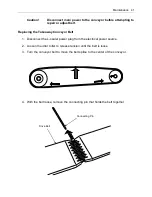36 Adjustments
To set AL-1 so the machine will shut down at 150°, press the left-arrow key and the
right-most digit will flash. Use the up- or down-arrow key to select the digit, and then
press the left-arrow key again. Use the up- or down-arrow key to set the digit and
repeat until the correct value is displayed. Press MD to lock in the setting.
9. Press MD and scroll through the menu until LOC is displayed.
10. Press the left-arrow key. (OFF will begin flashing.)
11. Press the up-arrow key. (OFF changes to ON, and ON is flashing.)
12. Press MD. (On stops flashing.)
13. Press and hold the MD key until PV and SV temperatures are displayed.
Conveyor Belt Tension Adjustment
Check the belt tension of the package conveyor occasionally to ensure that it is not
excessive, as this will cause unnecessary wear on the conveyor sprockets.
To Check or Adjust Conveyor Chain Tension
1.
Bring a roller to the three o’clock position (the
center of the end) of the idler end of the conveyor.
2. Shut off power to the tunnel, and then remove the
idler end caps.
3.
Begin with the roller in the three o’clock position
and count the conveyor rollers. The seventh roller
should be evenly touching the conveyor starter
rails.
1
2
3
4
5
6
7
3
o’clock
position
Conveyor Rollers
Idler
Roller
Starter
Rail
Summary of Contents for Combination EC Series
Page 2: ......
Page 4: ......
Page 73: ...Appendix A Electrical Schematic 73 Electrical Schematic L Sealer ...
Page 81: ......