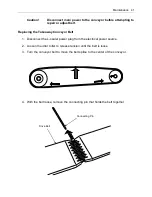Adjustments 31
To Change the Set Value (L-Sealer)
1. Press the left-arrow ( ) button and a digit will begin to flash. The flashing digit
indicates the digit whose value can be changed by pressing the down- ( ) or up-
arrow ( ) buttons.
2. If necessary, press the left- ( ) or right-arrow ( ) to shift to the place of the digit
that needs to be changed. (The digit to the left or right will begin flashing.)
3. Press up ( ) or down ( ), as required to change the flashing digit to the required
value.
4. Repeat instructions 2 and 3 above as necessary until all digits have been set to
the required value, and then press the MD button. No digits will be flashing, the
new value entered is applied.
To Change the Set Value for Over Temperature (L-Sealer)
Over temperature is factory set to 500° F, but can be adjusted if required for your
sealing application.
PV, the Process Value is the actual temperature reading at the sealing elements. PV
and SV are mentioned in this procedure, but they are only displayed at the beginning of
the procedure.
1. Press and hold the MD button until SV-2 is displayed.
2. Press the MD button (do not hold it down) repeatedly to scroll through the menu
until LOC is displayed.
3. Press the left-arrow ( ) button. (ON will begin flashing.)
4. Press the down-arrow button ( ). (ON will turn to OFF and OFF will be flashing.)
5. Press the MD button. (OFF will stop flashing.)
6. Press MD again. (This will bring you back to SV-2.)
7. Press MD again until AL-1 is displayed.
8. AL-1 is set to 500°.
Summary of Contents for Combination EC Series
Page 2: ......
Page 4: ......
Page 73: ...Appendix A Electrical Schematic 73 Electrical Schematic L Sealer ...
Page 81: ......