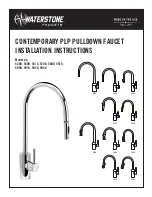16
Using T
his Pr
oduct
Ins
talling T
his Pr
oduct
6. Install the remote control unit
(1) Open the back cover of the remote control
unit and insert the 2 size AA batteries.
CAUTION
• Insert each battery so its positive pole
touches a positive connector in the
battery compartment and its negative
pole touches a negative connector.
(2) Position the bracket on the wall in the
location you chose for the remote control
unit (see Remote control unit mounting
location, page 17). Mark the location of
the mounting holes on the wall. Fasten
the bracket to the wall, drilling holes and
using the fasteners appropriate for the
wall material, as described below.
CAUTION
•
Leave enough space above the top of the
remote control unit to allow the unit to be
removed and replaced.
If mounted in plywood paneling 0.20 in.
(5 mm) or greater in thickness:
Fasten the bracket to the wall with the
mounting screws.
Battery
Back cover
Wood screw
Bracket