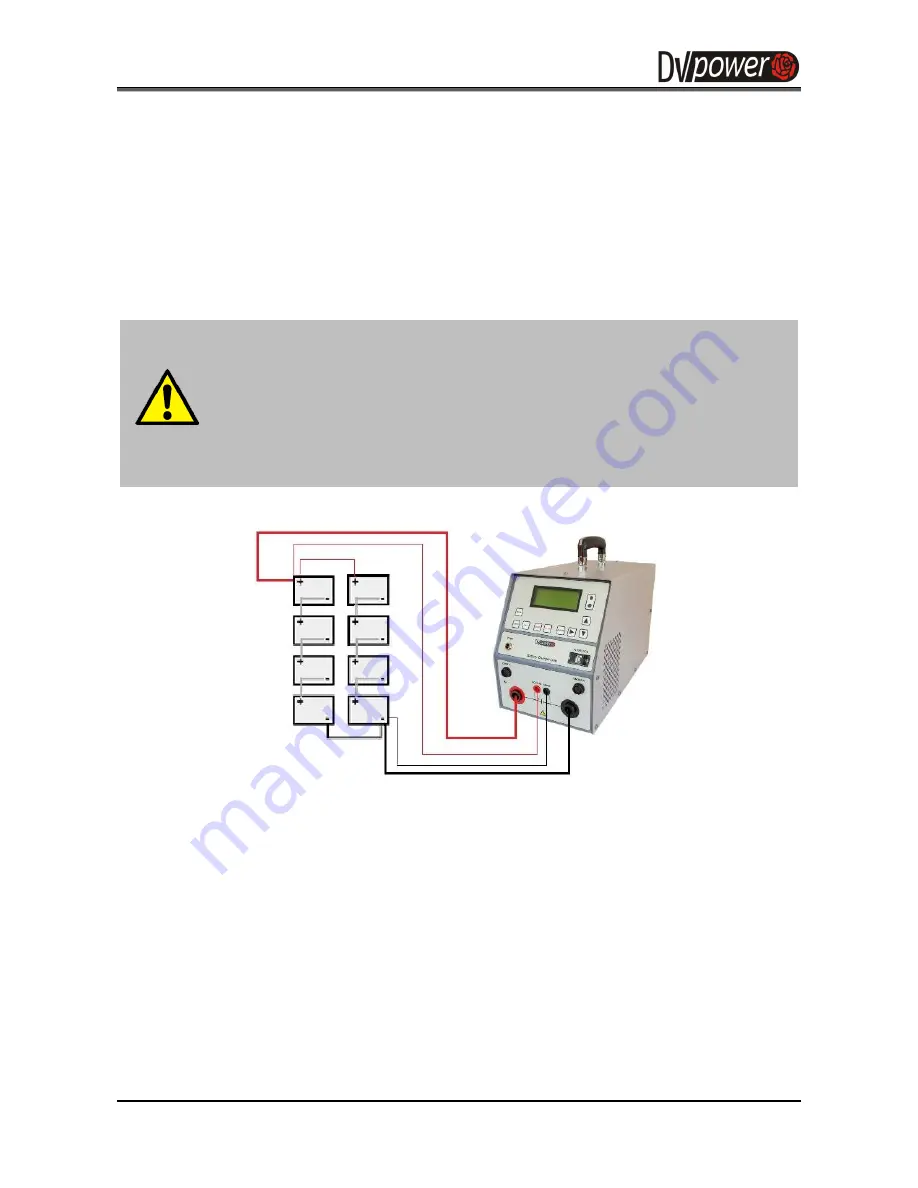
Manual BAC25A
M-B025CN-300-EN
10
3 Getting Started
3.1 Connecting BAC25A to Test Object
Before the BAC25A has been connected to a test object (e.g. a battery), the following steps must
be taken:
•
The battery should be examined for any visual damages or liquid leakage.
•
The BAC25A itself should be properly grounded. The grounding screw, placed on the rear side
of the device, needs to be connected to the PE using a grounding cable.
NOTE:
Always connect current/sense cables to the BAC25A first and then to the battery
string / test object. When disconnecting, always disconnect the cables from the
battery string / test object first and then from the BAC25A.
The grounding wire PE should be disconnected last.
Not following these instructions may cause life-threatening situations.
Figure 3-1: Connecting the BAC25A to a test object
Thick red and black lines represent current cables which conducts charging energy. Current cables
are recommended and necessary accessory for conducting the charging test. Thinner lines
represent voltage sense (VS) cables. Voltage sense cables are optional accessory which provide
smoother voltage regulation during the charging process. By using the VS cables, the voltage drop
on current cables does not affect the voltage measurement accuracy during the test.
The red device terminal (red clamp) should be connected to the plus and the black terminal (black
clamp) to the minus battery terminal.
The current cables and voltage sense cables should be separated physically to minimize the
effects of any coupling between them. Any source of interference should be eliminated from the
working area if possible.











































