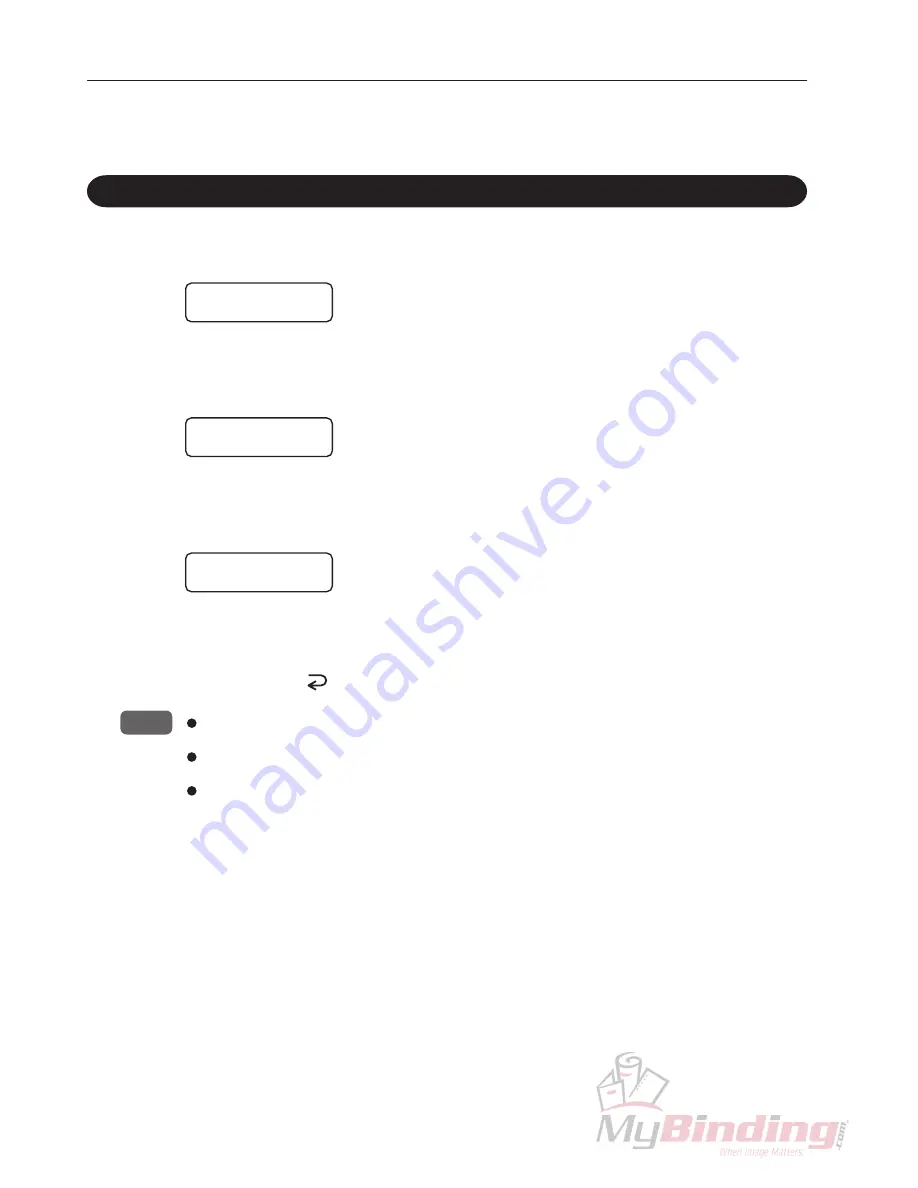
34
12. CUSTOM SIZES
This machine is able to set three paper sizes (custom size) within the specification other than
standard paper sizes.
To enter the custom size, turn the jog dial at the initial screen to display “Custom Size”, and
press the jog dial to confirm the setting.
1
12-1. Entering the Custom Size
Custom 1 Size
L=364
W=257
Turn the jog dial and display the entered custom number (“Custom 1 Size”, “Custom 2 Size”,
or “Custom 3 Size”), and press the jog dial to confirm the setting.
2
Length
L=
364
In this state, turn the jog dial to display “Length” or “Width”, and press the jog dial to confirm
the setting.
3
Select Length
L=
364
Turn the jog dial and change the value set, and press the jog dial to confirm the setting. To
enter both the length and width, enter the desired value for the other setting in the same way.
After entering, press the
(Escape) button to return to the initial screen.
NOTE
:
“Length” is the conveyed direction of the paper while “Width” is the direction moved by the side guide
A.
If the size of the same custom number as that displayed on the initial screen has been changed, select
this custom number again when setting the paper size.
The custom size which can be entered is restricted to within the paper specifications designated by each
downstream processing unit, according to the “Finisher Mode” currently set. For details of the range
of custom size which can be entered, refer to
the respective instruction manuals of the
downstream processing units
.
4






























