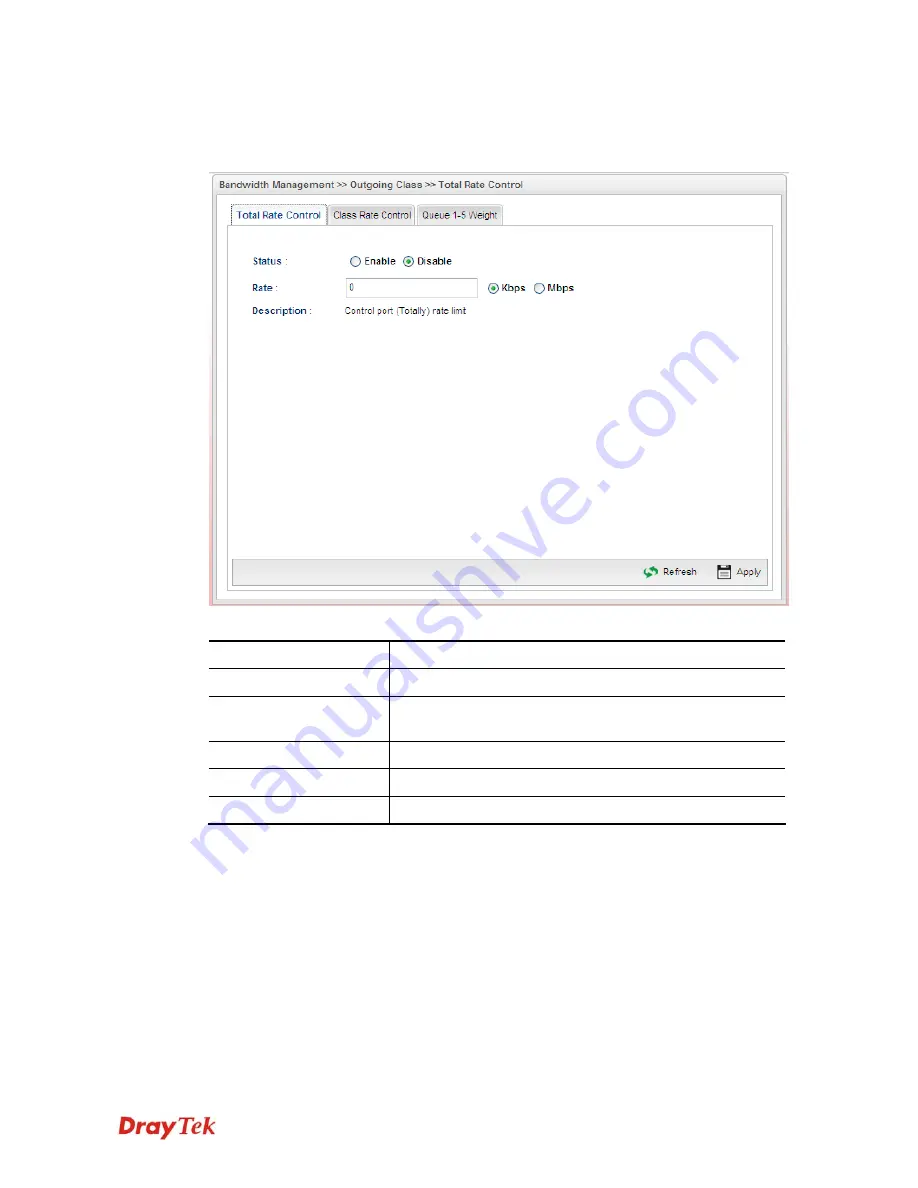
Vigor300B Series User’s Guide
170
T
T
o
o
t
t
a
a
l
l
R
R
a
a
t
t
e
e
C
C
o
o
n
n
t
t
r
r
o
o
l
l
This page can set the total rate of outgoing data for the QoS policer.
Available parameters are listed as follows:
Item Description
Status
Click
Enable
to enable such function.
Rate
Type the rate for outgoing data. The range can be set from
64000 to 10000000.
Description
Describe the meaning of such parameter.
Refresh
Renew current web page.
Apply
Click it to save the configuration and exit the page.
Summary of Contents for Vigor300B
Page 1: ......
Page 8: ......
Page 14: ...Vigor300B Series User s Guide 6 This page is left blank ...
Page 224: ...Vigor300B Series User s Guide 216 This page is left blank ...






























