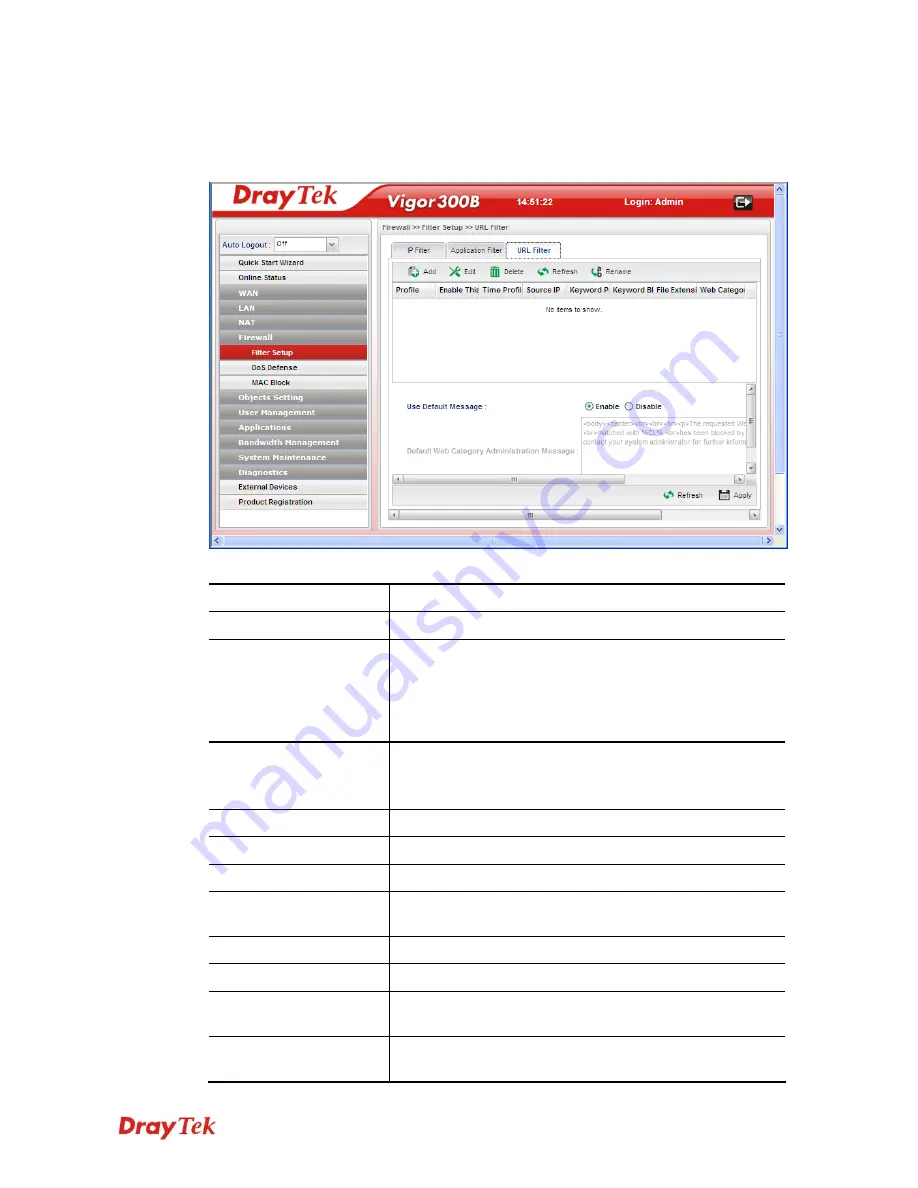
Vigor300B Series User’s Guide
102
U
U
R
R
L
L
F
F
i
i
l
l
t
t
e
e
r
r
URL Filter can integrate URL, Keyword, File extension and WCF object profiles within one
profile for restricting certain people accessing into Internet.
Each item will be explained as follows:
Item Description
Add
Add a new group profile for URL filter.
Edit
Modify the selected profile.
To edit a profile, simply select the one you want to modify
and click the
Edit
button. The edit window will appear for
you to modify the corresponding settings for the selected
rule.
Delete
Remove the selected profile.
To delete a rule, simply select the one you want to delete and
click the
Delete
button.
Refresh
Renew current web page.
Rename
Allow to modify the selected profile name.
Profile
Display the name of the application filter profile.
Enable The Profile
Display the status of the profile. False means disabled; True
means enabled.
Time Profile
If no time schedule is set,
None
will be shown in this field.
Source IP
Display the source IP object profile selected for each rule.
Keyword Pass
Display the keyword object profile selected for each rule
which is allowed to pass through the router.
Keyword Block
Display the keyword object profile selected for each rule
which is not allowed to pass through the router.
Summary of Contents for Vigor300B
Page 1: ......
Page 8: ......
Page 14: ...Vigor300B Series User s Guide 6 This page is left blank ...
Page 224: ...Vigor300B Series User s Guide 216 This page is left blank ...






























