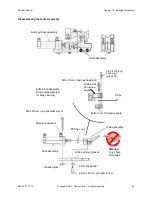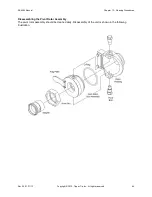RS4203 Manual
Chapter 14 – Maintenance Guide
Rev 32, 01/11/13
Copyright © 2013, Tipper Tie, Inc., All rights reserved
86
14.2 Maintenance Precautions
After performing any service or maintenance, before returning the machine to operation, always check for
and tighten any loose screws, bolts, nuts, connectors and hoses. Inspect all safety components. Closely
follow all safety warnings and notes to avoid serious injury and potential damage to the machine.
Safety Note
: Push an Emergency Stop (E-Stop) button to immediately terminate all machine functions.
Warning
: While operating or servicing the clipper, if a clip or other obstruction jams in
the die area, do not attempt to cycle the machine again until the jam is cleared. Turn off
and lock-out the air supply before attempting to remove the obstruction. Then, carefully
remove the clip or obstruction to avoid damaging the clipper.
Warning
: Do not attempt to add oil to the lubricator while the clipper is under pressure.
Disconnect the air supply at the quick disconnect, which will purge the air pressure from
the system. Lock-out the clipper.
Caution
: It is especially important that you carefully and frequently inspect the clipper for worn parts.
Check the die support channel and punch assembly, the die and die pocket area of the die support, the
clip pusher assembly and the knife assembly. Always replace worn parts as necessary.
14.3 Moisture and Corrosion Control
This section describes procedures for controlling moisture and corrosion.
Moisture Control
To control moisture that can accumulate in the electrical and pneumatic control boxes, in the operator
interface touchscreen box and in the remote pushbutton box, desiccant bags are included in each of the
boxes. The usable life of the desiccant bags can vary depending on operating conditions in the facility.
The desiccant bags should be replaced if there is any sign of moisture or at least every six months.
To further control moisture accumulation, leave the electrical power turned on while the machine is not
being used. This will maintain warmth in the boxes which will help to prevent condensation.
In addition, the heater/fan assembly in the control box will continue to run. For safety, lock out the air
pressure and push in the Emergency Stop button while the machine is not in use.
Corrosion Control
A corrosion inhibitor emitter cup is attached to the wall of the electrical and pneumatic control boxes; a
corrosion inhibitor foam emitter is attached to the wall of the operator interface touchscreen box and the
remote pushbutton box. The corrosion inhibitors should be replaced annually.
14.4 Air Prep Maintenance
The air prep assembly removes liquid and solid particles from
the air supply and controls the machine’s air pressure before it
enters the air reservoir in the frame (refer to Chapter 4 for air
prep details). The factory air supply is connected to the machine
using the quick-disconnect on the right. The incoming air is then
routed (right to left) through the air supply shutoff and lock-out
valve (with the red knob on top).