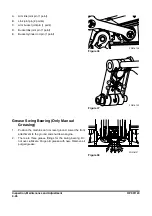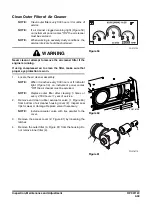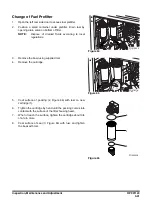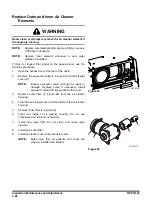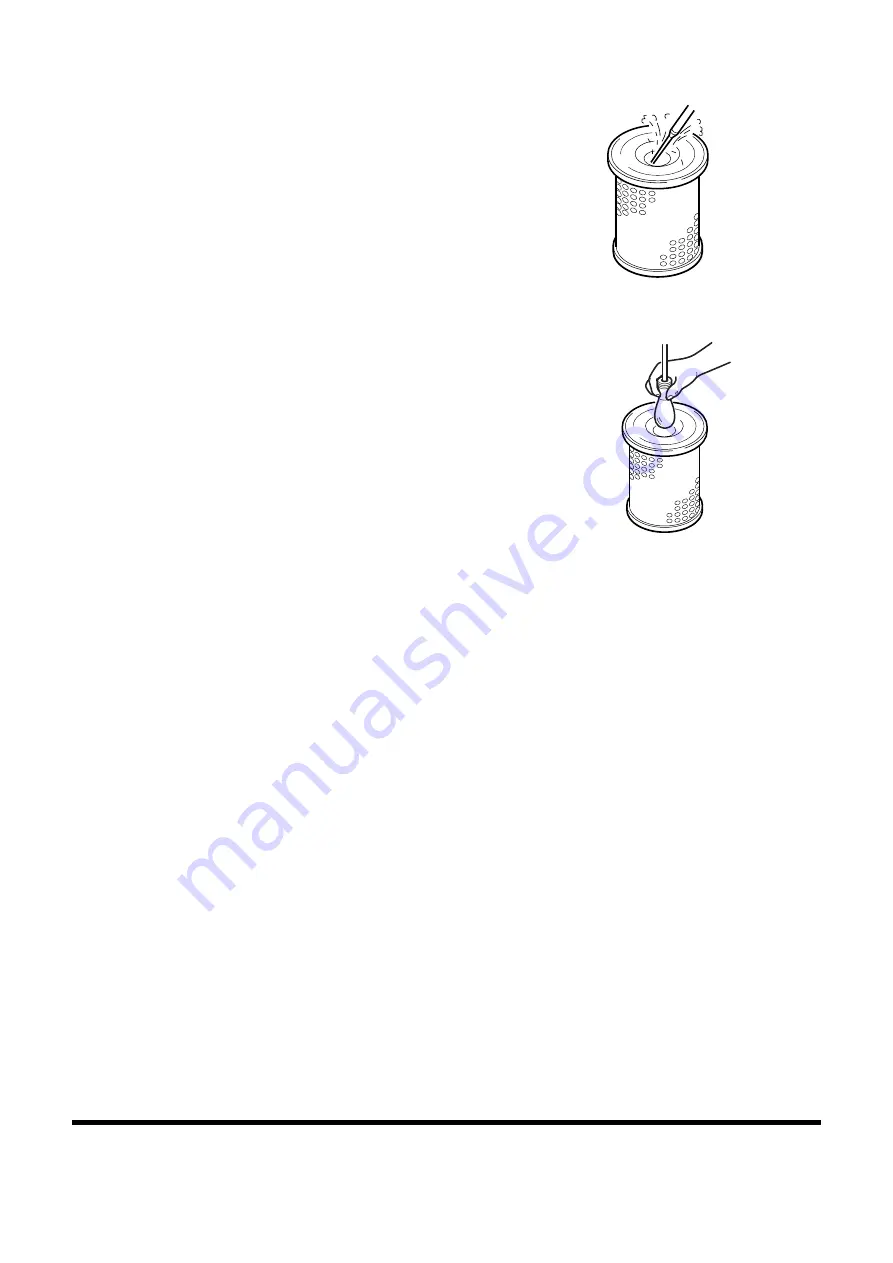
Inspection, Maintenance and Adjustment
4-40
5.
Clean the outer filter (3, Figure 61) by blowing compressed
air from the inside of the filter towards the outside. Do not
use more than 205 kPa (30 psi) air pressure.
6.
Check outer filter by shinning a light through it. If small
holes or thinner parts are found on the element after
cleaning it, replace the filter.
7.
Clean the inside of the air cleaner body and the inside of
the air cleaner cover. Do not use compressed air.
8.
Properly install the air filter and cover.
9.
After filter service be sure to install cover with arrows
pointing "UP".
NOTE:
If after cleaning the outer filter, the air cleaner
clogged indicator remains "ON", replace the
outer and inner filters. Do not clean inner filter.
HAOC570L
Figure 62
FG000412
Figure 63
Summary of Contents for DX700LC
Page 2: ......
Page 72: ...OP001120 Safety 1 66 ...
Page 142: ...OP001121 Operating Controls 2 70 ...
Page 188: ...OP001122 Operation 3 46 ...
Page 197: ...OP001123 4 9 Inspection Maintenance and Adjustment ...
Page 282: ...OP001123 Inspection Maintenance and Adjustment 4 94 ...
Page 298: ...OP000030 Troubleshooting 6 6 ...
Page 301: ...OP001125 7 3 Specification ...
Page 308: ...OP001125 Specification 7 10 ...
Page 314: ...950106 00012E Index 8 6 ...