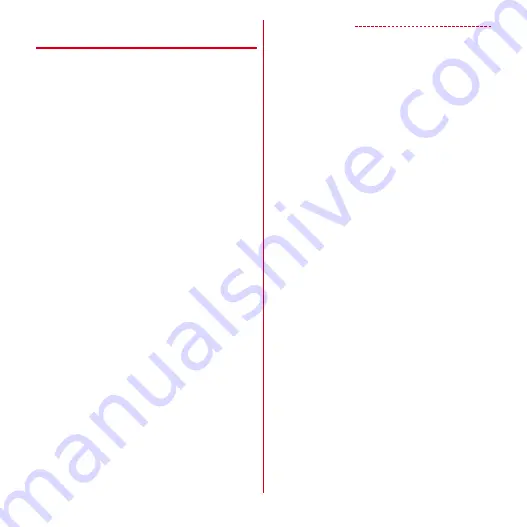
File management
104
◆
Displaying on TV by HDMI (MHL)
connection
You can display videos, images, Browser screen, Media
player, Mobacas, 1Seg, etc on the TV.
・
To connect the terminal to the TV with an HDMI jack, you
need an HDMI standard certified HDMI cable (Category
2) compatible with HDMI plug (Type A) (commercially
available) and HDMI conversion cable L01 (optional) or
HDMI conversion cable SC01 (optional).
・
DOCOMO does not guarantee actual operations for all
HDMI devices.
1
Connect an HDMI cable with an HDMI
conversion cable
・
For details on connection of HDMI conversion cable,
refer to the HDMI conversion cable manual.
2
Connect the HDMI cable to a TV HDMI port
・
For HDMI connection, switching input, volume
control, etc, refer to the operation manual of the TV.
3
Connect the HDMI conversion cable to the
external connection jack of the terminal
・
If the HDMI cable is unplugged while displaying on
the TV, the terminal turns to connection stand-by
mode for a certain period of time.
✔
INFORMATION
・
When connecting the TV that does not support HDCP,
images or sounds are not output properly.
・
When starting HDMI output, the TV input may not switch
and images may not be displayed depending on the TV
connected. In that case, switch input via the TV remote
control.
・
The output data from the terminal may not fit the TV
screen depending on the TV connected. In that case,
change the TV display setting.
・
While the HDMI cable is connected, do not hold the HDMI
cable to lift the terminal.
・
You are recommended to remove the HDMI cable when
not displaying on the TV.
・
Watching Mobacas or 1Seg may affect signal reception.
Signal reception may be improved by the following
methods.
- Fully extend the TV antenna.
- Keep the terminal away from the TV as far as possible.
- Keep the cable connecting to the TV away from the TV
antenna as far as possible.
- Change the orientation of the terminal or the TV
antenna.
















































