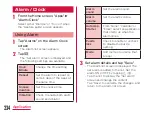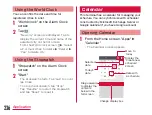b
Tap a dictionary
• Dictionary is changed.
Searching from search log
a
On the dictionary screen,
u
"History"
• The "History" screen appears and
searched words are displayed by a list.
b
Tap any of them
• Meaning of the corresponding word is
displayed.
Marking with highlighter
a
On a word meaning screen,
u
"Highlight Pen"
• Displayed word is highlighted.
Registering to word list/
displaying word list
You can register searched words to a word
list.
a
On the word meaning screen,
u
"Save"
• Word is registered to word list.
b
On the dictionary screen,
u
"Wordbook"
• "Wordbook" screen appears and
registered words are displayed by a list.
c
Tap any of words
• Meaning of the word is displayed.
Note
• You can display only words in language
you selected by tapping "ALL" on the
"Wordbook" screen and tapping "ENG-
JPN", "JPN-ENG" or "JPN-JPN".
• Although words are displayed in a list
in the order of the registration, you can
change the order of word by tapping
on the "Wordbook" screen
u
"Align".
• To select registered word and delete
it, tap
on the "Wordbook" screen
u
"Delete".
Changing dictionary settings
a
On the dictionary screen,
u
"Dict. Settings"
• "Dict. Settings" screen appears.
241
Application