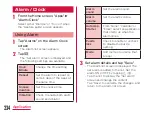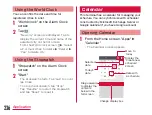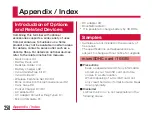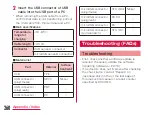Changing title of memo
a
On the memo creating screen,
u
"メモ情報(Memo information)"
• The " メモ情報の編集 (Edit memo
information)" screen is displayed.
b
Tap title field
u
input title and "OK"
c
Marking on memo
a
On the memo creating screen,
u
"メモ情報(Memo information)"
• The " メモ情報の編集 (Edit memo
information)" screen is displayed.
b
Tap any icon in the mark field
c
Narrowing down memo
a
On the "メモ一覧(list of memo)"
screen,
u
"検索(Search)"
b
Tap mark to display
• Tap "All" to display all memos by
cancelling narrowing down.
Setting alarm on memo
a
On the memo creating screen,
u
"メモ情報(Memo information)"
• The " メモ情報の編集 (Edit memo
information)" screen is displayed.
b
Set the "アラーム設定(Alarm setting)"
ON
c
Tap "日時(Date and time)" and set
the date and time
u
"OK"
d
Setting memo
Set address, title etc. to send memo via
mail, set account for Twitter, Facebook, and
Evernote.
a
On the memo creating screen,
u
"設定(Settings)"
• The " 設定 (Settings)" screen is displayed.
b
Set mail address, Cc, Bcc, title,
message, or account for Twitter,
Facebook, Evernote as necessary
247
Application