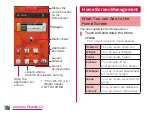b
The confirmation screen appears,
then tap "OK"
u
"OK"
• The application is deleted.
Note
• Some applications pre-installed by default
cannot be uninstalled.
Changing Folder Names
a
From the Home screen, tap a folder
you want to change name
• A pop-up menu appears.
b
"Edit name"
c
Enter a new name of the folder and
tap "OK"
• The name of the folder is changed.
Changing Kisekae
Change the wallpaper and icon of the Home
screen to change the image.
a
Touch and hold down the Home
screen
• The "Select an action" menu appears.
• You can also set by operating
on the
Home screen
u
"Kisekae".
b
"Kisekae"
u
select a design
u
"Set"
• It is possible to select and set designs
that you like from a website.
108
docomo Palette UI