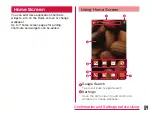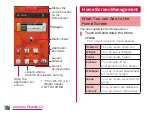Home Application Settings
a
From the Home screen,
u
"System settings"
u
"Home screen"
• "Home screen" screen appears.
Select Home
Switch home applications.
Choose "docomo Palette
UI" or "Home".
Theme
*1
Select the theme on the
Home screen.
Animation
*1
Select "No animations" or
"All animations".
Screen swipe
effect
*1
Select screen swipe effect.
Wallpaper
Select from "Gallery", "Live
wallpapers", "Wallpaper
gallery".
Portrait
view only
*1
Specify whether to turn
the Home screen or
Application screen into
landscape view when
tilting this terminal.
Scroll
wallpaper
*1
Specify to scroll the
wallpaper at the same
time for scrolling the
Home screen.
Scroll
screens
circularly
*1
Set whether to return to
the initial screen when
scrolling the Home screen.
Home
backup &
restore
*1
Backup or restore the
settings for applications/
widget and theme.
*2
*1 You cannot change on docomo Palette
UI.
*2 Wallpapers cannot be backed up.
95
Confirmation and Settings before Using