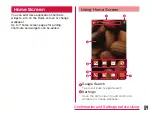Ignoring unavailable radio waves
This function enables re-connection with the
available access point when the access point
is recognized as an unavailable one by Internet
due to no reply is received from your desired
access point.
a
From the Home screen,
u
"System settings"
u
"Wi-Fi"
• The "Wi-Fi" screen appears.
b
u
"Advanced"
c
Mark "Avoid poor connections"
checkbox
Setting Online Service Accounts
You can update your status on Google and
other online services once you have set up
your online service account on this terminal.
You can also configure this terminal to
automatically sync updates from the online
service.
You can also delete unnecessary accounts.
Adding an online service account
a
From the Home screen,
u
"System settings"
u
"Accounts &
sync"
• The "Accounts & sync" screen appears.
b
"ADD ACCOUNT"
• The "Add account" screen appears.
c
Tap the online service that you want
to set an account
• Follow the screen instructions and enter
your login details.
• When you have finished adding the
account, the added online service
appears in the "Accounts & sync" screen.
Note
• The application automatically
synchronizes data if "Accounts & sync"
is turned ON. These operations may incur
packet communication charges. Battery
runs down fast compared to when the
function is turned OFF.
80
Confirmation and Settings before Using