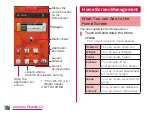a
Tab
"Recent calls" tab (P122)
"Favorites" tab (P132)
"Dial" tab : Dial screen appears.
b
Phone number entry box
The input phone number is displayed.
c
Dialpad
d
Call button
e
"Add Phonebook" button
The input phone number is registered to the
Phonebook.
f
Delete button
The input text is deleted.
g
"Koe-Taku" button
For details on the Koe-no-Takuhaibin, refer to
the DOCOMO website.
h
"Phonebook" button
The phonebook is displayed. (P127)
c
To end a call, tap "End"
Entering a pause
Use for services such as checking bank
balances, reserving tickets, etc. Enter phone
number and menu number etc. of service in
advance to send the service number after
dialing.
Adding 2-second pause “,”
After dialing, it pauses for 2 seconds and then
dial a service number automatically.
a
From the Home screen, "Phone"
u
"Dial" tab
• The Dial screen appears.
b
Enter the phone number
u
tap
u
"Add 2-sec pause"
• A comma "," is displayed after the phone
number.
c
Enter the menu number of the
service you use
u
• Touch-tone signals are automatically
sent 2 seconds later.
117
Calling