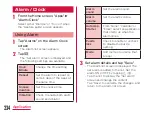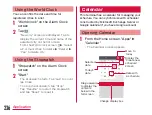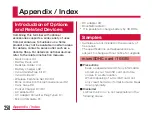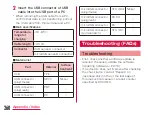• Touch and hold down on on-screen
keyboard
u
"Input Method"
u
"mazec-T
Conversion" to switch to mazec-T
Conversion screen.
a
c
d e f g f h i
b
a
Save input.
b
Undo the input.
c
Create new memo.
d
Select types of character, set details on
mazec.
e
Change input panel.
f
Move cursor position.
g
Insert space.
h
Delete character.
i
Operations corresponding to entered
text box (Do, Line feed, Search) are
performed.
b
After creating memo, "Done" or
• The created memo is saved, and go back
to the " メモ一覧 (list of memo)" screen.
Note
• You can create a new memo by tapping
"New" or
u
" 新規 (new)" on the " メモ一
覧 (list of memo)" screen, too.
Deleting memo
a
On the "メモ一覧(list of memo)"
screen,
u
"削除(Delete)"
b
Place check marks on memos to
delete
u
"削除(Delete)"
245
Application