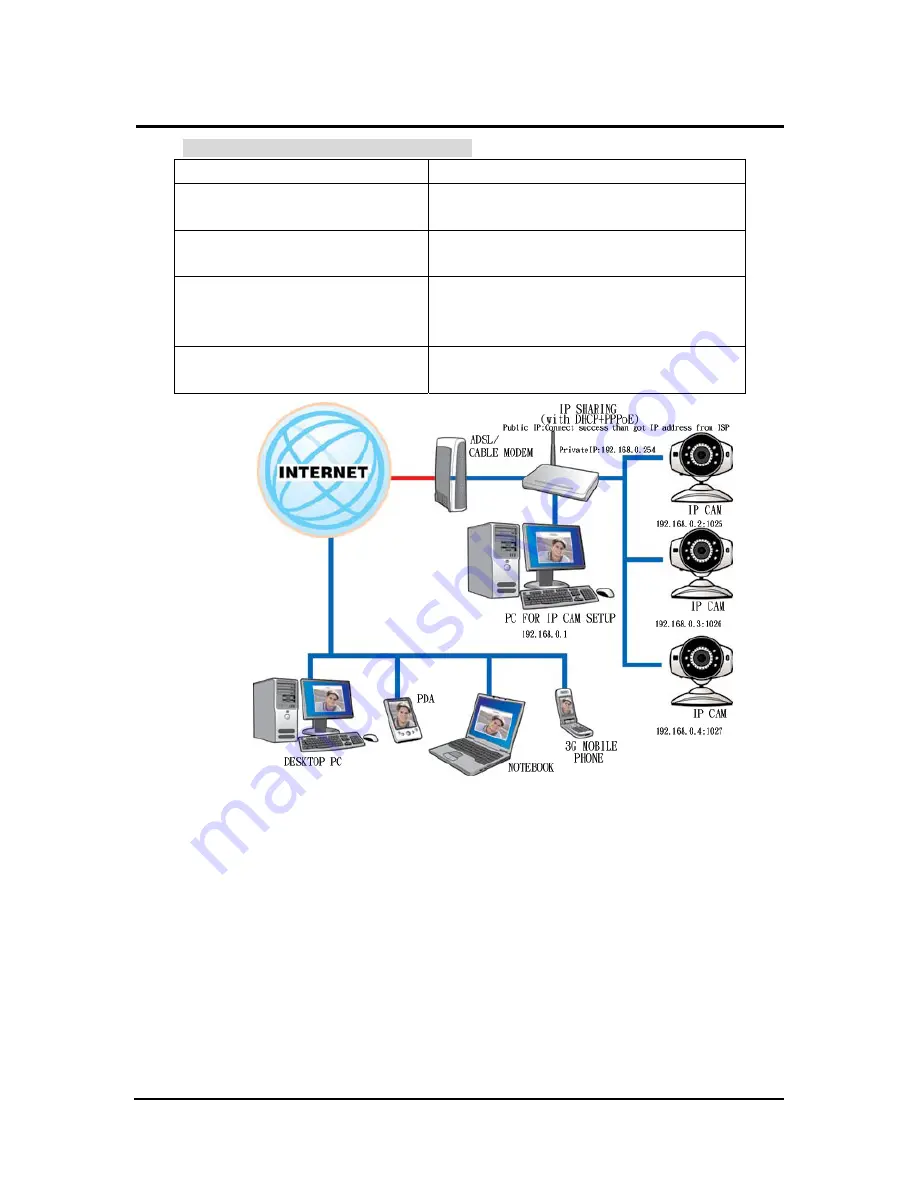
`
IP CAM User’s Guide
P
P
a
a
n
n
/
/
T
T
i
i
l
l
t
t
I
I
P
P
S
S
u
u
r
r
v
v
e
e
i
i
l
l
l
l
a
a
n
n
c
c
e
e
C
C
a
a
m
m
e
e
r
r
a
a
IP CAM USER’S GUIDE
PAGE
18
/57 Rev.
PV1.0
三
.
IP-CAM Network Framework Installation 3
Way to access Internet
Use dial-up ADSL or Cable Modem
Physical IP Address
Owns one float IP address (dispatched by
ISP dynamically)
IP Share or LAN Hub
Must be equipped with DHCP and NAT
functions
Network Setup for IP -CAM
LAN Enable / Manually
Web Server Port Number, need to be
adjusted
Suitable Objects
Users with dial-up ADSL, one float IP address
and several IP-CAMs installed
1.
Activate PPPoE function of IP share. Then, set another private IP address and
activate the DHCP server function of IP Share. When the dial-up of ADSL is
successful, you will get an float IP address from your ISP.
2.
In the IP configuration for each IP-CAM, please assign different virtual IP address
internally and respectively. In the Http Port setting, please specify different port
parameters. (Please refer to
2.4-1 STATIC - IP Address Settings
to type the IP
address properly.)
3.
For the port transformation in IP Share, please refer to IP and port settings of camera
to configure accordingly.
4.
For viewing images in IP-CAM from remote computer: Open IP browser and type in
the float IP address of ADSL and the port number of IP-CAM, e.g., http://
211.78.174.01:1025.
















































