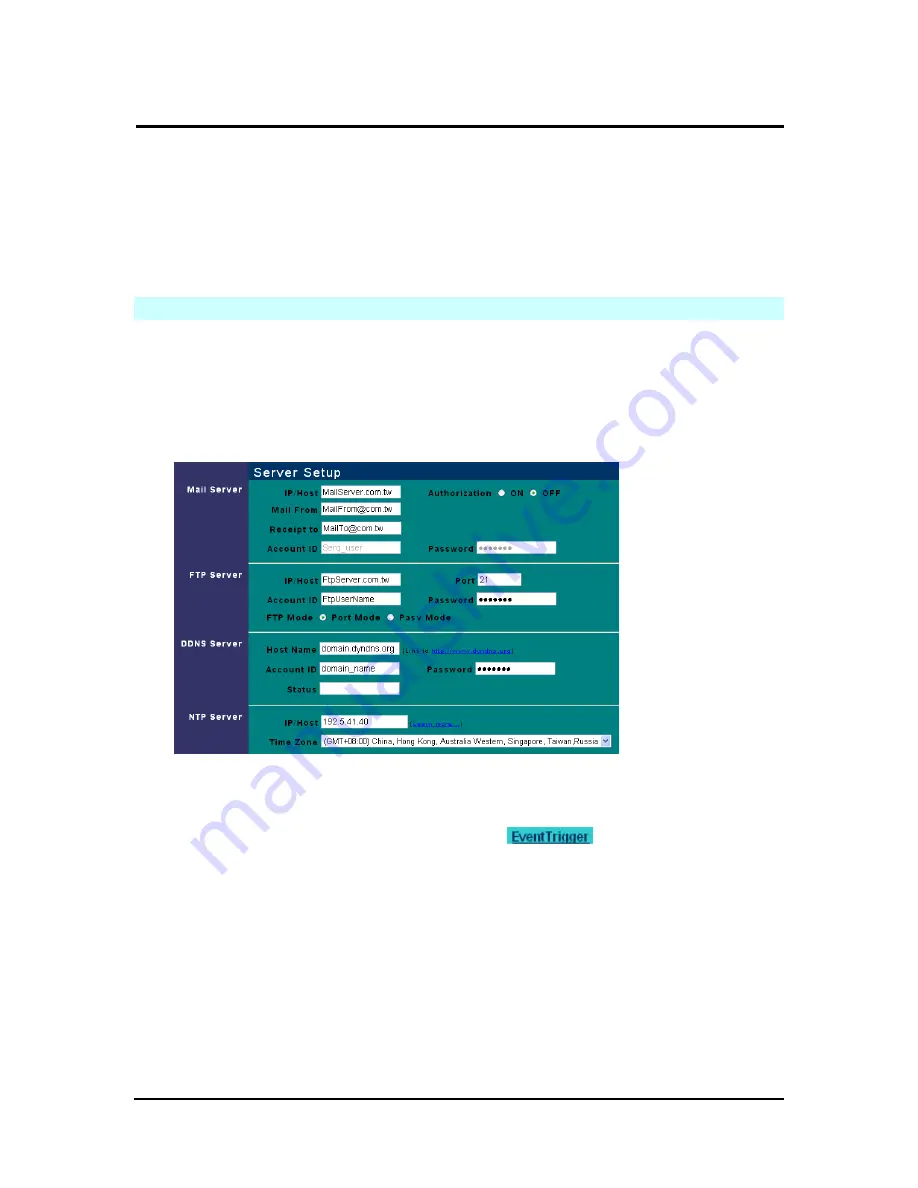
`
IP CAM User’s Guide
P
P
a
a
n
n
/
/
T
T
i
i
l
l
t
t
I
I
P
P
S
S
u
u
r
r
v
v
e
e
i
i
l
l
l
l
a
a
n
n
c
c
e
e
C
C
a
a
m
m
e
e
r
r
a
a
IP CAM USER’S GUIDE
PAGE
39
/57 Rev.
PV1.0
5.4.4
DNS
Server
This menu allows you to enter the IP address of the DNS (Domain Name Server ).
By doing this, you can replace the IP address of the IP CAM with an http name (such as
myIPCAM.XXX), making it easier to remember. The default DNS1 value is “168.95.1.1”
(Hinet). If the connection fails, the system will automatically attempt to connect to DNS2.
5.5 S
ERVER
S
ETUP
This menu allows you to enter various server settings, including:
-
Mail Server
-
FTP Server
-
DDNS Server
-
NTP Server
5.5.1 Mail
Server
This refers to settings pertaining to sending image files via a mail server. You must also
make sure that the Mail Image settings from 5.3
are enabled to e-mail a file
to the designated address upon event trigger. This system supports SMTP (Simple Mail
Transfer Protocol) servers.
How to use mail server settings:
Step 1: Enter the IP address or http web address of the mail server in “IP/Host”.
Step 2: Enter the e-mail address of the sender in “Mail From”.
Step 3: Enter the e-mail address of the recipient in “Receipt to”.
Step 4: Enter the registered account ID of the mail server in “Account ID”
Step 5: Enter the correct mail server password in “Password”






























