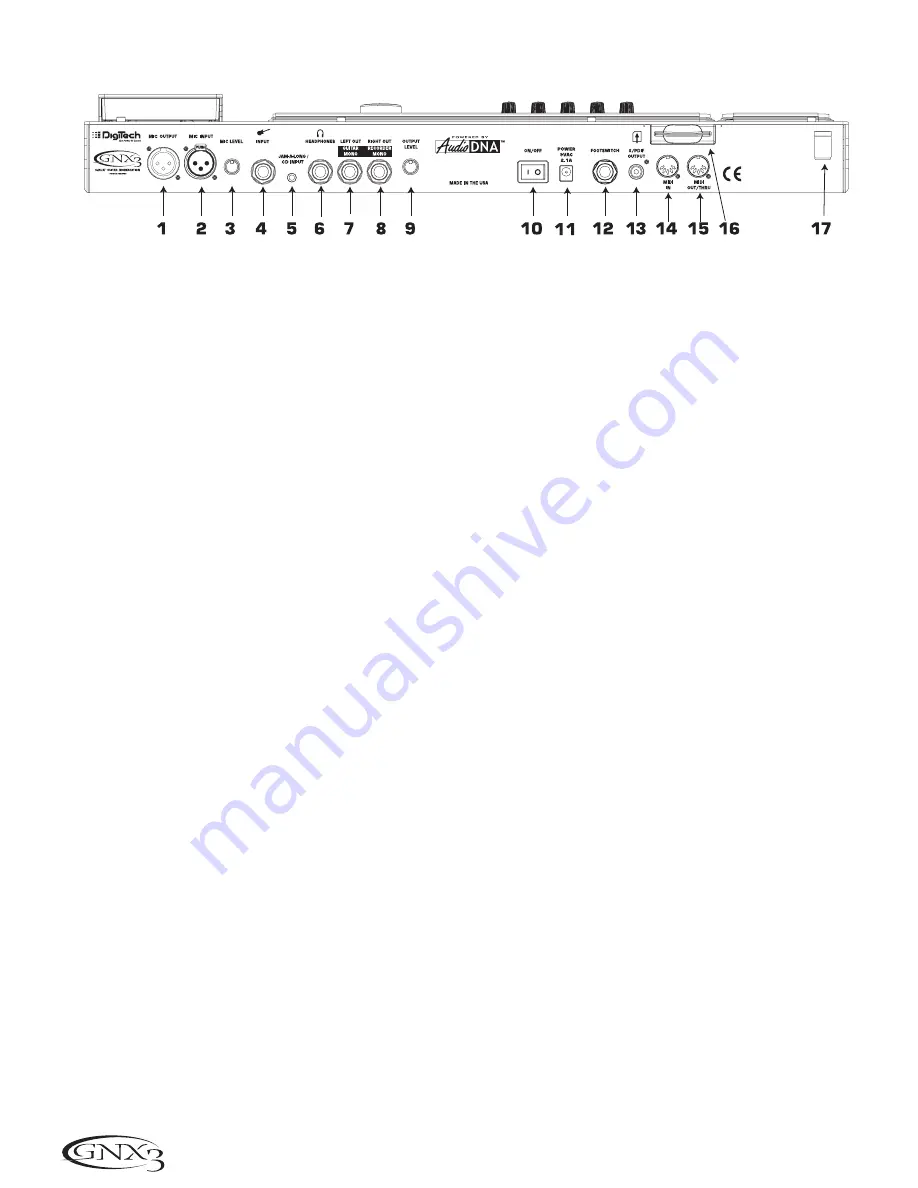
The Rear Panel
1. Mic Output
This XLR jack passes your mic signal to the mixing console.
2. Mic Input
This XLR jack connects a low impedance mic to the GNX3 that can be used for recording vocals into
the GNX3’s Recorder. It can also be used for the Talker Vocoder effect. A mic with a cardioid pattern
is recommended.
3. Mic Level
Controls the gain of the mic input preamp. The
CLIP
LED next to the
DATA WHEEL
should only
flash occasionally with peak signals when the mic input gain is setup correctly.
4. Input Jack
Connect your instrument to this jack.
5. Jam-A-Long/CD In Jack
Connect a 1/8” stereo plug between this jack and the output of a tape or CD player. This lets you
play along with the music, or record a musical passage.
6. Headphone Output
Connect stereo headphones to this jack. Be sure to set the Target System Setup is to Direct when
listening through Headphones (see page 65 for more information on selecting the Target System
Setup). Do not connect a mono plug to this jack, because you may damage the output driver.
7. Left Output
Connect to the input of an amplifier, input of a power amp, or line input of a mixing console.
8. Right Output
Use this jack in conjunction with the Left Output for stereo applications. Connect to the input of a
second amplifier, or the right input of a stereo power amp.
9. Output Level
Controls the overall volume level of the GNX3.
10. Power Switch
Turns the power on and off.
11. Power Input
Connect only the provided DigiTech PSS3 power supply to this jack.
12. Footswitch
(Optional )
Connect an FS300 footswitch to this jack.
6
Introduction
Summary of Contents for GNX3
Page 1: ...GENETX GUITAR WORKSTATION TM USER S GUIDE...
Page 4: ......
Page 82: ......
Page 83: ......













































