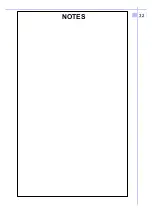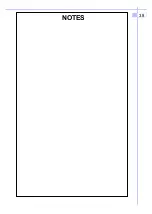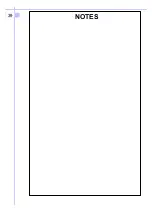Quick guide
Viewing
EFIS keys
Altimeter
Variometer
Roll
Pitch
Anemo-
meter
Time of
turn
Select
altimeter :
QNH/QNE/QFE
Adjust
current
altimeter
EFIS or
Moving
Map
G-meter
Zero
QFE
EFIS
Increasing
selected
altimeter
Decreasing
selected
altimeter
ADF-GPS
direction
EFIS
Magnet.
Compass
Own
position
Cursor
position
One click
Map or Instrum.
Two click
Fix coordinates
or Altimeter
One click
Menu
Two clik
Full screen
mode
One click
Fix or Dest
Two click
Make Mark
and Goto
One click
Zoom out
Two click
Info Area
One click
Zoom in
Two click
Info Airp.
Airport
Contr.
Areas
Time to
destination
Distance to
destination
Active goto
name
FIX
Coord.
Moving-map
Skid
indicator
Note : Double click of keys is used only in Moving Map mode
Summary of Contents for FMS50MM
Page 1: ...FMS50MM EFIS ver 4 10 uk 16 01 2002 EFIS Instrumentation FMS50MM FMSAT ...
Page 23: ...22 NOTES ...
Page 24: ...23 NOTES ...
Page 25: ...24 NOTES ...
Page 32: ...31 NOTES NOTES ...
Page 33: ...32 NOTES ...
Page 39: ...38 NOTES ...
Page 40: ...39 NOTES ...