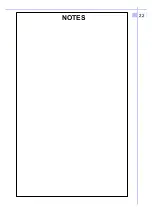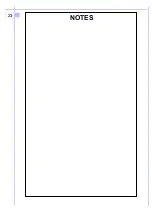4.1.3 Navigation
Insertion and activation of a waypoint
4.2 Keyboard functions inMovingMap
4.2.1 Basic functions
A valid fix is required to activate a waypoint and present navigation
data in the different sections of the screen.Without an active waypoint
under
the distance between actual position and cursor is
presented.
A waypoint can be entered from the waypoint menu or moving the
cursor to the desired position and
on
. All
auxiliary information for navigation will appear. The
key now
changes to
, with a
the cursor moves onto the
destination or to current position. With a
the waypoint
is deactivated and auxiliary data are cleared.
All received commands echo with a beep. The meaning of the key will
change in the different screens, its actual function will be shown near
the key.
ZOOM +
Higher resolution on Map, lower scale.
ZOOM -
Lower resolution, higher scale.
FIX/DEST
Cursor moves to actual position or to
selected destination.
MENU
To access to all system functions.
LIGHT
(FMS50MM) Sets back-light intensity.
MOVE CURSOR
Use round Up/ Down/ Left/ Right to mov the
cursor.
INSTRUMENTATION EFIS / FMS50MMI Selects Instrumentation
page.
AIRPORT INFO
ZOOM+ with the cursor on an
airport symbol for info on airport selected.
INFO CONTR. AREAS Move cursor to selected area and
ZOOM-
GO TO WAYPOINT
Move cursor to selected destination and
. If navigation to
waypoint is already active it will then toggle
and be de-activated
FULL SCREEN
to turn auxiliary data
on/off.
ALTIM./COORDIN.
key to change
DST
FIX
FIX
DEST/FIX
FIX/DEST
MENU
LIGHT/INST
double clicking
single click
double click
Double click
double
click
double click
Double click
Double click
13
Summary of Contents for FMS50MM
Page 1: ...FMS50MM EFIS ver 4 10 uk 16 01 2002 EFIS Instrumentation FMS50MM FMSAT ...
Page 23: ...22 NOTES ...
Page 24: ...23 NOTES ...
Page 25: ...24 NOTES ...
Page 32: ...31 NOTES NOTES ...
Page 33: ...32 NOTES ...
Page 39: ...38 NOTES ...
Page 40: ...39 NOTES ...