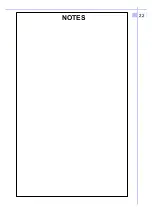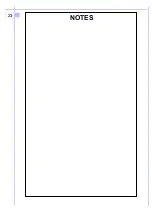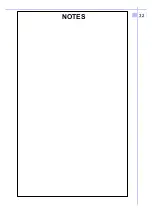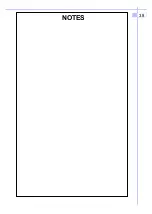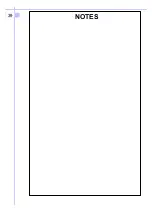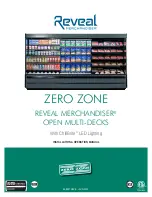and enter your changes with the following rules:
-
No more than 32 characters/line
-
No more than 25 lines
-
An <enter> to terminate each line.
No check-list change can bemade with upgrade from Cartridge.
-
Switch off PC and FMS50.
-
Connect the Null-Modem between PC Com1 to FMS50
AUX (9 pin male).
-
If another device is connected (i.e. fmsAT) disconnect it
temporarily.
-
Switch on FMS50 and when the screen page with the
message DIGIFLY FMS50 shows up press one at a time all
four direction keys in any order.
-
Insert code 9012 and press the CONFIRM key.
-
Insert the bootable floppy with the upgrade in the PC and
switch it on.
-
The Upload program will copy now one at a time all the files
on the FMS50.
-
At the completion on the PC the following message will appear:
ESECUZIONE FINITA, switch off the PC and FMS50.
Connecting PC to FMS50.
36
Summary of Contents for FMS50MM
Page 1: ...FMS50MM EFIS ver 4 10 uk 16 01 2002 EFIS Instrumentation FMS50MM FMSAT ...
Page 23: ...22 NOTES ...
Page 24: ...23 NOTES ...
Page 25: ...24 NOTES ...
Page 32: ...31 NOTES NOTES ...
Page 33: ...32 NOTES ...
Page 39: ...38 NOTES ...
Page 40: ...39 NOTES ...