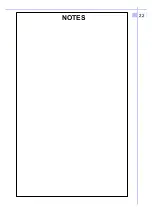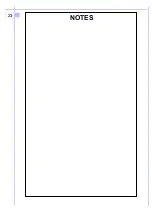4.3.3
Routes
A route is defined as a waypoint list to be reached in sequence.
Beginning from first waypoint the program will indicate the direction
(note ADF indicator) to reach the next waypoint.Whenthesubsequent
wayoint is reached the next waypoint in the list will be automatically
activated.
Fms50 currently supports 10 routes, with a maximum of 10 waypoints
for each route, all belonging to the waypoint data base.
The active route is shown on themapbyalineconnectingtheselected
data points, the direction is shown by changing the symbol of the
waypoint to be reached next.
Enter the Routesmenu
Left/ right key to select the route.
Down key to enter the
mode, all keys change definition
(see further down).
Activates the route being shown. If the Route was
already Active, this function can be used to now
deactivate it.
Reverses waypoint sequence.
Deletes waypoints from route list, the waypoints
are not deleted from the data base.
Return to the main menu
Create a new route
EDIT ROUTE
ACT/DEACT
REV
CLEAR
MENU
16
Summary of Contents for FMS50MM
Page 1: ...FMS50MM EFIS ver 4 10 uk 16 01 2002 EFIS Instrumentation FMS50MM FMSAT ...
Page 23: ...22 NOTES ...
Page 24: ...23 NOTES ...
Page 25: ...24 NOTES ...
Page 32: ...31 NOTES NOTES ...
Page 33: ...32 NOTES ...
Page 39: ...38 NOTES ...
Page 40: ...39 NOTES ...