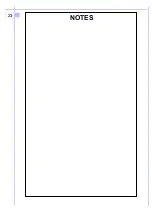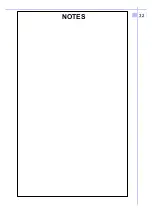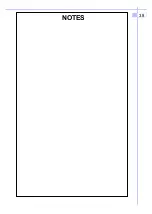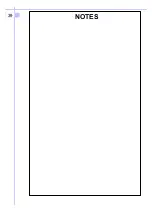6.3 Terminal
6.4
Barometer calibration
Calibration procedure (if needed)
6.5 Anemometer slope calibration
6.6 Anemometer zero
This function presents on the screen the data received by the fms50
from the two serial interfaces (GPS and AUX).
Useful when connecting to a GPS module not provided by Digifly,
since defective operation can be identified from characters not being
received by fms50. Key 1 switches from GPS to AUX port, key 2
changes from 4800 baud to 9600. Default value for GPS is 4800, for
AUX channel 9600 and are automatically set. To leave TERMINAL
press the MENU key only once and wait few sconds.
Calibration of Barometer has been done in the final test and should
not be modified unless there are at least 6 mB difference (50 m) from a
reference Altimeter Barometer located in the immediate vicinity of
the fmsAT.
Enter in the set-up mode with the following key sequence:
Select BAR_S and press
.
The value set at the Factory is around 0.00900, modify the value with
. Increasing by 0.000001 the barometer reading is
reduced by 1 mB and the altitude increases 8 m. Confirm pressing
. Return to the main page and check.
After having previously set the anemometer zero (see next par.) select
SPEED_S. Generate an air pressure at the Dynamic input
corresponding to at least 120 km/h. With up and down arrow select
the same speed, then confirm with enter. The IAS is now re-calibrated.
Setting SPEED_O and SPEED_S affects anemometer indication on
fmsAT.
Press the up arrow on the fmsAT for at least 3 seconds.
37
Summary of Contents for FMS50MM
Page 1: ...FMS50MM EFIS ver 4 10 uk 16 01 2002 EFIS Instrumentation FMS50MM FMSAT ...
Page 23: ...22 NOTES ...
Page 24: ...23 NOTES ...
Page 25: ...24 NOTES ...
Page 32: ...31 NOTES NOTES ...
Page 33: ...32 NOTES ...
Page 39: ...38 NOTES ...
Page 40: ...39 NOTES ...