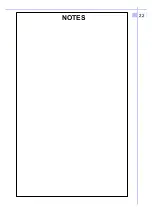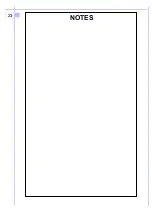The following functions are supported:
: Press keys
to select line 1
(empty line), press EDIT and enter using
waypoint data.
confirms,
deletes.
Select waypoint with
keys,
then press
and enter using
modify
waypoint data.
confirms,
deletes.
Select waypoint with
keys, then press
(a confirm message will appear) press
once more to
confirm,
to abort.
Select waypoint with
keys, then
press
(a confirm message will appear) press
once more
to confirm, MENU to abort.
With a long waypoint list press
to
move to next page, to leave WAYPOINT section press
.
Saves current position in the waypoint data base. The name will be
automatically assigned and the symbol will be
.
ENTER A NEWWAYPOINT
MODIFY WAYPOINT DATA
DELETE WAYPOINT
ACTIVATE WAYPOINT
SCANNING WAYPOINT LIST
UP/DOWN
UP/ DOWN/ LEFT/ RIGHT
SAVE
ESC
UP/ DOWN
EDIT
UP/ DOWN/ LEFT/ RIGHT
SAVE
ESC
UP/ DOWN
DELET
DELET
MENU
UP/ DOWN
GOTO
GOTO
PAGE
MENU
4.3.2
Save Fix
S
15
Summary of Contents for FMS50MM
Page 1: ...FMS50MM EFIS ver 4 10 uk 16 01 2002 EFIS Instrumentation FMS50MM FMSAT ...
Page 23: ...22 NOTES ...
Page 24: ...23 NOTES ...
Page 25: ...24 NOTES ...
Page 32: ...31 NOTES NOTES ...
Page 33: ...32 NOTES ...
Page 39: ...38 NOTES ...
Page 40: ...39 NOTES ...