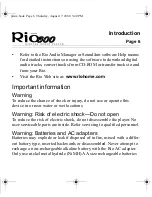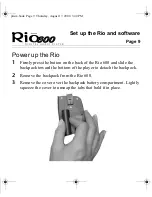Page 10
Set up the Rio and software
4
Insert the size AA alkaline battery
into the backpack battery
compartment. Match the + and -
ends on the battery to those shown
beside the battery compartment.
5
Replace the battery compartment
cover. Lightly squeeze the cover and
insert the two small tabs in place
first, then snap the large tab into
place.
6
Reattach the backpack to the Rio
Slide the backpack from the bottom
of the player toward the top, until the backpack clicks firmly into
place.
7
Plug the earphones into the multifunction port on top of the Rio.
8
Slide the power switch on top of the Rio to On.
9
Press
>/||
(top joypad button) to listen to the Rio welcome message.
prism.book Page 10 Thursday, August 17, 2000 3:40 PM