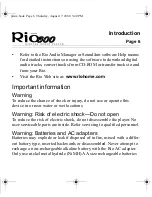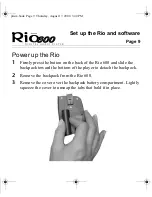Page 3
I
NTRODUCTION
...........................................................5
Important information ..........................................6
S
ET
UP
THE
R
IO
AND
SOFTWARE
..............................8
Unpack package contents .....................................8
Power up the Rio ..................................................9
Install the software .............................................11
Plug in the USB cable ........................................13
Register the Rio player and software .................14
View and print the User Guide ..........................15
S
TART
USING
THE
SOFTWARE
.................................16
Rio Audio Manager (PC) ...................................16
SoundJam MP (Mac) .........................................21
S
TART
USING
THE
R
IO
..........................................25
Using buttons and controls ................................26
A
CCESS
CUSTOMER
CARE
.........................................31
prism.book Page 3 Thursday, August 17, 2000 3:40 PM