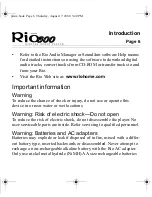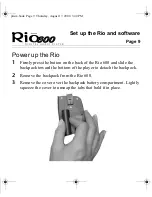Page 11
Set up the Rio and software
Install the software
PC
1
Place the software CD in the CD-ROM drive on your computer.
After a few seconds, the installation menu displays.
2
Click the Install button on the installation menu. Select Rio Audio
Manager.
3
Follow the instructions on the computer screen.
4
Reboot your computer when the installation is complete.
prism.book Page 11 Thursday, August 17, 2000 3:40 PM