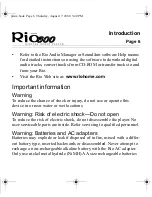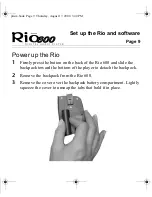Page 16
Start using the software
Start using the software
Rio Audio Manager (PC)
The Rio Audio Manager creates, stores, and organizes your digital audio
tracks. The software incorporates tools for you to manage digital audio
content from your PC. Click the buttons along the top of the Rio Audio
Manager window to use the various digital audio management tools.
Use Rio Audio Manager to:
•
Create and organize the audio content on your computer.
•
Organize the audio content on your Rio player.
•
Write an audio CD.
•
Create compressed digital audio tracks from your music CDs. You
can convert your entire CD collection into compressed digital
format. The Rio Audio Manager software allows 50 free MP3
tracks converted from CD-ROM prior to registration.
•
Search for and download digital audio from the Internet.
Tip:
For in-depth instructions on using Rio Audio Manager, click
the software Help menu, then click Help Topics.
Step 2
prism.book Page 16 Thursday, August 17, 2000 3:40 PM